
Android App Store Optimization for Rapid Growth
Discover proven Android app store optimization strategies to boost visibility, downloads, and conversions. Learn actionable ASO tips for growth.
Android App Store Optimization, or ASO, is the art and science of getting your app seen in the Google Play Store. It is all about fine-tuning your app's listing, everything from the title and keywords to your screenshots and reviews, so you rank higher in searches and, ultimately, get more people to hit that install button.
Your Foundation for Android App Store Success
Welcome to the world of Android ASO, the engine that powers app discovery in the incredibly crowded Google Play Store. Let's be clear: ASO isn't just about sprinkling a few keywords into your description and calling it a day. It is a fundamental strategy for survival and growth. Without a solid ASO plan, even the most brilliant app can get lost among millions of others.
The reality for any developer is that getting users is one of the toughest parts of the job. A smart optimization strategy hits your bottom line in a few critical ways:
- It drives organic downloads. Better visibility in search results and browse sections leads directly to more installs from people who are actively looking for an app just like yours.
- It lowers your acquisition costs. When you boost organic traffic, you do not have to lean so heavily on expensive ad campaigns. Your marketing budget suddenly becomes a lot more efficient.
- It increases your revenue. More high-quality users discovering your app naturally means more in-app purchases, more subscriptions, and better ad revenue.
Understanding the Google Play Algorithm
The Google Play Store algorithm has one job: connect users with high-quality, relevant apps. It looks at a huge range of signals to figure out where your app should rank. Think of it as a gatekeeper that rewards apps that deliver a great user experience. While the exact formula is a closely guarded secret, we know it weighs both on-page factors (what is on your listing) and off-page factors (how your app performs).
A common mistake I see is treating ASO as a one-time setup. The truth is, it is an ongoing cycle of testing, measuring, and refining. The most successful apps treat their store listing as a dynamic asset that evolves with user feedback and market trends.
The algorithm checks everything from the keywords in your title to the quality of your user reviews and your app's stability. For a deeper look at the core principles, our guide on what is app store optimization is a great place to start. This context is crucial because it shows that Google doesn't just care about how you describe your app, but also how well it actually works for people.
Thriving in a Crowded Marketplace
The scale of competition on Android is just immense. By 2025, the Google Play Store is expected to host over 4.2 million apps. With hundreds of billions of downloads happening every year and around 97% of apps being free, just getting noticed is a huge challenge.
This is exactly why a deliberate, data-backed approach to android app store optimization isn't just a nice-to-have. It is essential for getting your app in front of the right users from day one.
Mastering Keywords and On-Page Metadata
Keywords are the bridge connecting your app to people actively looking for what you do. But real android app store optimization is about more than just stuffing keywords into your listing. It is about getting inside the user's head to find the high-intent, low-competition phrases they are actually typing into the Google Play search bar.
This is your guide to unearthing those golden opportunities and weaving them into your app’s listing for maximum impact.
Finding Your Most Valuable Keywords
Before you write a single word of your store listing, you have to learn the language of your target user. This starts with some good old-fashioned brainstorming and then gets supercharged with the right tools.
First, think broadly. If you run a fitness app, your initial list is probably obvious: "workout tracker," "home fitness," and "exercise log." Easy enough. But now you need to dig deeper into the specific problems you solve and the features you offer.
- Feature-Based Keywords: Does your app have "HIIT workouts," "guided meditation," or "meal planning"? Get specific and add them to the list.
- Problem-Oriented Keywords: People search for solutions, not just features. Think about why they need your app. Are they trying to "lose weight at home" or "build muscle"? That’s what they will search for.
- Competitor Keywords: Take a look at the top apps in your category. What terms are they using in their titles and descriptions? ASO tools can give you a peek into their strategy and help you find gaps they have missed.
This process is about moving from a giant, messy list of possibilities to a refined, strategic set of keywords that you can actually rank for.
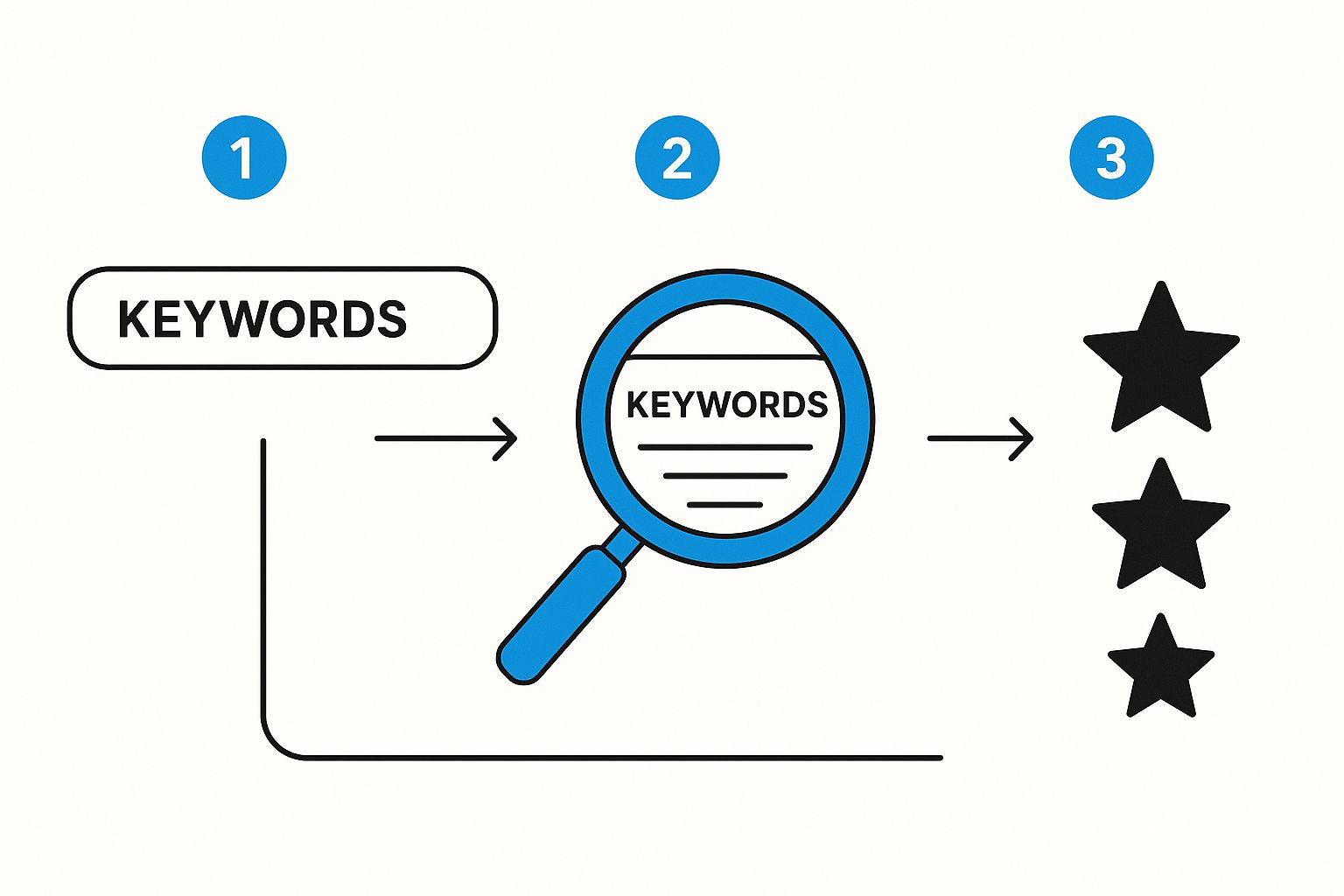
As the graphic shows, a winning strategy is all about that balance, finding terms with enough search volume to matter, but not so much competition that you get drowned out.
Optimizing Your On-Page Metadata
Once you have a prioritized keyword list, it is time to put them where they will do the most good. The Google Play algorithm pays very close attention to specific text fields when it decides how relevant your app is to a search query.
Even in 2025, keywords are the lifeblood of Google Play optimization. They directly dictate how discoverable your app is. When a user searches for "meal prep," apps that have strategically used that term in their title, description, and other metadata are the ones that show up first and get the downloads.
But remember, search behavior changes drastically from one country to another. This makes localization an absolute must for any app with global ambitions. As you think about placement, also know that the algorithm looks beyond just keywords; it considers user engagement as an indirect signal of quality. You can find more insights on how to perform ASO in 2025 on AppFollow.
If I can offer one piece of advice, it’s this: prioritize the App Title and Short Description above all else. These two fields carry the most weight for keyword rankings and are the very first things a potential user sees. Getting them right is non-negotiable for visibility.
Here’s a quick-reference checklist to guide your on-page optimization efforts. Think of this as your cheat sheet for making sure every character counts.
On-Page Metadata Optimization Checklist
| Metadata Element | Character Limit | Key Optimization Tactic |
|---|---|---|
| App Title | 30 | Include your most critical keyword alongside your brand name. Example: "FitLife - Home Workout & HIIT" |
| Short Description | 80 | Use primary and secondary keywords naturally while explaining your app's core value proposition. |
| Full Description | 4,000 | Repeat your most important keywords 2-3 times and weave in long-tail keywords throughout the text. |
Following these guidelines gives the algorithm clear signals about what your app does, which is the first step toward climbing the search rankings.
Expanding Your Reach with Localization
Do not make the mistake of thinking localization is just about translation. True localization means adapting your entire keyword strategy to the cultural context and search habits of different regions.
A term that’s popular in the United States might have a completely different, more common equivalent in the United Kingdom or Australia. For example, a user in the US might search for "soccer drills," while someone in the UK is far more likely to search for "football training." Use the wrong term, and you are completely invisible to an entire market.
Here’s how to do it right:
- Conduct Native Keyword Research: Use tools that provide region-specific keyword data or, even better, work with native speakers to understand local slang and terminology.
- Adapt Your Visuals: Your screenshots and feature graphics might need a cultural refresh, too. A lifestyle image that works in one country could fall completely flat in another.
- Localize Pricing and Currency: If you mention pricing or in-app purchases, always display them in the local currency. It’s a small detail that builds huge trust.
By tailoring your keywords and store listing for different countries, you can unlock entirely new audiences and build a foundation for sustainable global growth.
Designing Visuals That Drive Installs
Your app's visuals are its storefront. Plain and simple. Long before a user bothers to read your carefully written description or scan your ratings, they see your icon and screenshots. That first impression is everything. It often makes or breaks their decision to even consider installing.
This is where your visual assets become a critical piece of your android app store optimization strategy. It is not just about looking good; it is about telling a compelling story in seconds and actively boosting app store growth and conversions.
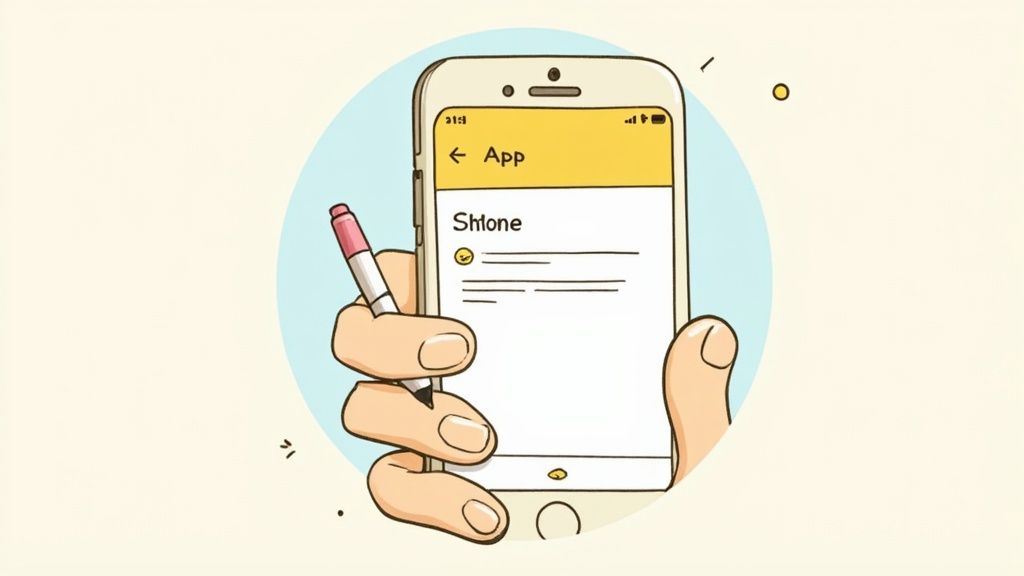
This whole process starts with an icon that grabs attention and flows into screenshots that communicate your app’s core value almost instantly.
Crafting an Unforgettable App Icon
Think about it: your app icon is the single most important visual you have. It’s what people see in search results, category lists, and hopefully, on their own home screen. It has to be recognizable, memorable, and stand out in a ridiculously crowded market.
I've seen a lot of icons, and the best ones follow a few key principles:
- Simplicity is Key: Do not try to cram your whole story into a tiny square. Clutter is the enemy. A simple, bold shape or logo is far more effective and scales beautifully across different screen sizes.
- Use Vibrant Colors: Bright, contrasting colors help your icon pop, whether someone is using light mode or dark mode. Take a peek at what colors your direct competitors are using and deliberately choose a palette that makes your app distinct.
- Test and Iterate: Never, ever assume you know which icon works best. Use Google Play's own Store Listing Experiments to A/B test different designs. I have seen a tiny lift in an icon's click-through rate lead to thousands of new installs over time. It’s worth the effort.
The goal here is an icon that becomes instantly associated with your brand and what it does. You want users to find and remember you with just a glance.
Creating High-Converting App Store Screenshots
Screenshots are your primary tool for visual storytelling. Their job isn't just to show off your UI; it is to highlight real, tangible benefits and walk the user through a narrative that ends with them hitting that "Install" button.
A classic mistake I see all the time is developers just uploading raw captures from their app. That is a huge missed opportunity. High-converting screenshots for both the Android and iOS stores are intentionally designed marketing assets. For instance, using a screenshot editor, you can select a template with vibrant colors, place your app capture into a device frame, and add a bold, benefit-driven caption at the top. This immediately looks more professional than a simple screen grab.
Your first two or three screenshots carry the most weight. They must immediately answer the user's core question: "What does this app do for me?" If you fail to communicate your value proposition in those initial frames, you have likely lost the download.
To make your visuals work harder, structure them like a story. The first screenshot should hook them with your app’s main benefit. The next few should showcase key features and build trust. If you want to dive deeper into creating compelling visuals, our guide on designing effective mobile app mockups is a great place to start.
Storytelling with Screenshots: A Practical Example
Let’s say you have a meal planning app. A weak set of screenshots would just show a calendar view, a recipe list, and the settings page. Boring.
A powerful, story-driven approach would look more like this:
- Frame 1 (The Hook): Start with a vibrant image of a delicious, healthy meal. Overlay it with bold text: "Healthy Meal Planning in 5 Minutes." You are leading with the benefit, not the feature.
- Frame 2 (The Solution): Now show a screenshot of the drag-and-drop meal calendar, with a caption like, "Easily Plan Your Week." This shows how the app delivers on its promise.
- Frame 3 (The Social Proof): Feature a screenshot of a popular recipe, making sure a 5-star user rating is clearly visible. The caption? "Join Millions of Happy Eaters."
- Frame 4 (Key Feature): Highlight the automated grocery list feature with a caption that says, "Instantly Generate Your Shopping List."
This sequence tells a complete story. It moves from the user's desire (healthy eating) to your solution (easy planning) and seals the deal with social proof.
The Power of a Promo Video
While it’s not mandatory, a promo video can be an absolute conversion machine. The Google Play Store lets you add a short YouTube video that plays right on your listing, giving you a chance to show your app in action.
A good promo video is fast-paced and energetic, focusing on the user experience. Keep it short, ideally between 15 and 30 seconds. User attention spans are brutally short. The video should show off your app's most exciting features and demonstrate how easy it is to use. A well-produced video can give your install rates a serious boost by offering a dynamic preview of what users can expect.
Turning Ratings and Reviews into a Growth Engine
Let’s be honest: user feedback is one of the most powerful and most overlooked parts of a solid android app store optimization strategy. Your app’s ratings and reviews are so much more than a customer service queue. They’re a direct line to your users, a huge trust signal for the Google Play algorithm, and an absolute goldmine of insights that can drive your entire growth plan.
Think of it this way: your visuals and keywords get people to your store page, but that star rating is often the final gatekeeper standing between them and the "Install" button.

A high rating builds instant credibility. A low one creates immediate doubt. It is that simple.
Proactively Encouraging Positive Feedback
Just waiting around for reviews to trickle in is a recipe for mediocrity. The most successful apps I've seen all have a system for encouraging their happiest users to share their experiences. The trick is to ask at the right moment, without being annoying or intrusive.
The perfect time? Right after a user has accomplished something. Did they just crush a level in your game? Finish a tough workout? Save their first big project? That’s your window. Capitalize on that moment of satisfaction, because that is when they are most likely to leave a glowing review.
You can implement a simple, non-disruptive in-app prompt asking if they’re enjoying the app. If the answer is yes, that is your cue to gently guide them to the Play Store.
The Critical Importance of Responding
Responding to reviews is non-negotiable. Every single one. It shows potential new users that you’re engaged and actually care about your community. Even more importantly, it signals to the Google Play algorithm that your app is actively managed, which can give your ranking a nice little boost.
- For Positive Reviews: A quick "Thank you!" goes a surprisingly long way. It acknowledges the user and reinforces their good feelings about your app.
- For Negative Reviews: This is your chance to turn a bad experience into a win. Apologize for the problem, offer a clear way to get support, and show you’re committed to fixing it. Other users see this and think, "Okay, even if I have an issue, these developers will be there to help."
Responding to negative feedback quickly and constructively is one of the highest-leverage activities you can do. You not only have a chance to retain a user, but you also demonstrate to every future visitor that you take quality and user satisfaction seriously.
Star ratings have a direct, measurable impact on whether a user decides to install your app. Even a fractional improvement can make a significant difference, as users subconsciously associate higher ratings with quality and trustworthiness.
Impact of Star Rating on Conversion
| Average Star Rating | Estimated Conversion Rate Lift | User Perception |
|---|---|---|
| 3.0 Stars | Baseline | "Risky, might be buggy." |
| 3.5 Stars | +15-20% | "Okay, but has some issues." |
| 4.0 Stars | +30-40% | "Solid and reliable." |
| 4.5+ Stars | +50-85% | "Top-tier, highly trusted." |
As you can see, climbing from a 3-star to a 4-star rating isn't just a vanity metric; it fundamentally changes how users perceive your app's quality and can dramatically increase your install rate.
Mining Reviews for Actionable Insights
Your review section is a free, non-stop focus group. Users will tell you exactly what they love, what they hate, and what they wish your app could do. This feedback is pure gold for your development roadmap.
By regularly digging through your reviews, you can:
- Identify and Prioritize Bugs: If five different people report the same crash, you know exactly what your dev team needs to tackle next. No guessing required.
- Discover Feature Requests: Users will often suggest brilliant new features you had not even considered. These ideas come straight from your target audience and can help you build a product they truly want.
- Uncover New Keywords: Pay close attention to the exact words users use to describe your app. They might use slang or specific phrases you have missed, which you can then sprinkle into your keyword strategy for better android app store optimization.
This creates a powerful feedback loop. You use reviews to improve the app, which leads to happier users, which leads to better ratings and improved ASO. This cycle of constant improvement is the real secret to long-term success on the Google Play Store.
Data-Driven Growth with ASO Analytics and Testing
Great android app store optimization is driven by data, not just intuition. Once you’ve landed on your keywords and polished your creative assets, the real work starts. This is the part where you measure, analyze, and constantly refine what you’re doing. Guesswork gets you nowhere fast, but the Google Play Console gives you the tools to make confident, data-backed decisions that actually move the needle.
Experimentation is the heart of this entire process. You absolutely have to test your visuals to find out what truly connects with potential users and gets them to hit that install button. This is how you separate what you think works from what actually converts.
Running Successful Store Listing Experiments
Google Play’s built-in A/B testing tool, Store Listing Experiments, is your secret weapon for improving conversion rates. It’s designed to let you test different versions of your icon, screenshots, feature graphic, and even your descriptions on a slice of your real store traffic.
Setting up a test is pretty simple. For example, you could pit your current app icon (the "control" version) against a new, brighter design (the "variant"). Google will show each version to 50% of your store visitors and report back on which one drove more installs. It’s a direct head-to-head comparison.
The one golden rule of A/B testing? Change only one thing at a time. If you test a new icon and new screenshots at the same time, you will have no idea which change was responsible for the lift (or drop) in conversions. Be patient and methodical. One test, one variable.
By running these focused experiments, you can make small, steady improvements that compound over time. This continuous optimization cycle is what separates good android app store optimization from great ASO.
Interpreting Results and Making Confident Decisions
After an experiment collects enough data, the Play Console will declare a winner. The results page shows you the conversion rate for each version and a confidence interval, usually 90%, which tells you how likely it is that the results are statistically significant and not just random chance.
If one variant clearly outperformed the other, the next step is obvious: apply the winning creative to 100% of your audience and enjoy the conversion lift.
But what if the results are inconclusive? Sometimes, neither version performs significantly better. That is still useful data! It might mean your change did not have a strong impact, so you can stick with your original and test a completely different idea next. This intel is invaluable for shaping future marketing decisions and understanding what your users respond to. For more on this, check out our guide on evolving mobile app marketing trends in 2024.
These data-driven tweaks might seem small, but even a fractional percentage improvement can translate into thousands of extra installs down the line. It is a clear sign of how ASO has matured into a discipline focused on user behavior and relentless optimization. You can find more deep dives on this topic from the experts at AppRadar.
Monitoring Key Performance Indicators for ASO
Beyond running specific A/B tests, you need to keep a constant pulse on your core ASO metrics to see the bigger picture. The Google Play Console analytics dashboard is where you will find this bird's-eye view.
Make sure you are regularly tracking these essential KPIs:
- Store Listing Visitors: How many unique people are landing on your app’s page? This is your top-of-funnel visibility metric.
- Installers: Of all those visitors, what percentage actually installs the app? This is your store listing conversion rate, plain and simple.
- Acquisition Channels: The "Acquisition reports" section is a goldmine. It shows you exactly where your users are coming from. Pay special attention to "Google Play organic" to measure the direct impact of your ASO.
- Keyword Rankings: This is not in the Play Console, so you will need a good third-party ASO tool. Are you climbing the ranks for the keywords that matter most to your app?
By checking in on these numbers regularly, you can spot trends, catch problems before they escalate, and truly understand the real-world impact of your optimization strategy. It is how you turn ASO from a one-time task into a sustainable growth engine.
Diving Into Your Top Android ASO Questions
Even when you feel like you have got a handle on your ASO strategy, the questions never really stop. As you get deeper into the weeds of Android app store optimization, new challenges and "what ifs" always seem to pop up. Let's tackle some of the most common ones I hear from developers and marketers, so you can get clear answers and get back to growing.
Think of this as your ASO cheat sheet for navigating those tricky spots and refining your game plan.
How Often Should I Be Updating My Store Listing?
Your store listing is not a "set it and forget it" asset. It’s a living part of your marketing, and it needs regular check-ups to stay competitive. A good rule of thumb is to review your keyword performance and metadata at least once a quarter.
But some things demand a quicker response. Did your rankings for a money-making keyword suddenly tank? Did a competitor just roll out a slick new set of screenshots? That is your cue to jump in and react. And anytime you push a major UI update or launch a seasonal campaign, your visuals must be refreshed to match.
The single most important trigger for an update? A winning A/B test. The second you have a statistically significant winner, whether it is a new icon, a better video, or punchier short description, roll that variant out to 100% of your audience. Do not wait. Capitalize on that conversion lift immediately.
As for a full, top-to-bottom audit? I recommend doing one every four to six months. That cadence keeps your strategy sharp and ensures you are not getting left behind by market shifts or smarter competitors.
What's the Biggest ASO Mistake on Google Play?
Easy. Getting tunnel vision on keywords and completely ignoring the user experience signals that Google's algorithm is obsessed with. So many developers make this mistake, tweaking their title and description endlessly while their app is buggy, slow, and collecting one-star reviews. This is a fatal flaw in Android app store optimization.
The Google Play algorithm cares deeply about app quality. It is not just guessing; it is tracking hard data through Android Vitals, actively rewarding apps with low crash rates and high stability. You could have the most perfectly optimized metadata in the world, but if your app is frustrating to use, you will never hold onto your rankings.
You have to think about ASO holistically.
- On-page ASO (your title, description, keywords) gets people to your front door.
- Off-page ASO (app quality, ratings, reviews, user sentiment) is what convinces them to come inside and stick around.
Ignoring the user experience side of the coin is like building a gorgeous storefront for a shop that is a total mess inside. People will just turn around and leave.
Can I Use the Same ASO Strategy for iOS and Android?
Absolutely not. While some high-level principles overlap, great visuals and positive reviews are always good, treating the Apple App Store and Google Play Store as interchangeable is a recipe for failure. Their algorithms, metadata fields, and even user search behaviors are fundamentally different.
Take the app description, for instance. Google’s algorithm actually indexes your entire 4,000-character description for keywords, making it a powerful ranking tool. Over on Apple’s App Store, the description is completely ignored for keyword rankings. Instead, Apple gives you a dedicated 100-character keyword field, something that does not even exist on Google Play.
The differences do not stop there. The rules and best practices for creative assets, from screenshot dimensions to promo video content, vary significantly between the two.
The right way to do it is to build one core brand strategy, then create two separate, platform-specific execution plans. You need to tailor your keywords, your copy, and your visuals for each store’s unique ecosystem to have a real shot at maximizing your visibility on both.
Ready to create stunning, high-converting screenshots that drive installs on both the Google Play Store and the App Store? ScreenshotWhale makes it easy with professionally designed templates and a simple drag-and-drop editor. Stop guessing and start designing visuals that meet every guideline and capture user attention in minutes. Try it for free and see the difference at screenshotwhale.com.