Top App Store Optimization Best Practices for 2025
Discover effective app store optimization best practices to boost your app's visibility and downloads in 2025. Stay ahead with proven strategies!
In the crowded digital marketplace, simply launching an app is not enough to guarantee success. Achieving visibility and driving downloads requires a strategic approach known as App Store Optimization (ASO). It is the continuous process of improving your app’s listing to rank higher in search results and convert page visitors into loyal users. Think of it as SEO, but specifically for the Apple App Store and Google Play Store. A strong ASO strategy directly impacts your app store growth, boosting impressions, conversions, and ultimately, revenue.
This comprehensive guide breaks down the essential app store optimization best practices you need to master. We will explore everything from crafting compelling metadata and designing high-converting app store screenshots to implementing advanced localization and rigorous A/B testing. This listicle is designed to be your go-to resource, providing actionable insights and practical examples that you can apply immediately to enhance your app's performance.
We will cover a curated roundup of the best platforms and resources to elevate your ASO game. Each item in our list includes screenshots and direct links, helping you navigate these tools efficiently. You will learn how to leverage powerful platforms like AppTweak for keyword research, create efficient and high-converting app store screenshots for both Android and iOS stores, and utilize tools like SplitMetrics for data-driven creative optimization. Get ready to transform your app's visibility and unlock its true potential.
1. Master Your Visual Storytelling with High-Converting Screenshots
Your app store screenshots are arguably your most potent conversion asset. They provide the first, and often only, visual glimpse into your app's functionality, user experience, and core value proposition. One of the most critical app store optimization best practices is to treat your screenshots not as a UI display, but as a compelling visual narrative. Each image should highlight a key benefit, guided by concise, powerful captions that solve a user's problem.
This is where a specialized tool like ScreenshotWhale becomes indispensable. It empowers developers and marketers to create efficient and high-converting app store screenshots for both iOS and Android without needing a dedicated design team. The platform streamlines the entire creation process, transforming a typically time-consuming task into a simple, effective workflow. To delve deeper into the broader principles of visual storytelling beyond just screenshots, this guide provides excellent insights.
Why It Stands Out
ScreenshotWhale distinguishes itself with a user-friendly, drag-and-drop editor that makes professional design accessible to everyone. You can instantly place your UI captures into beautifully crafted templates for the latest devices, such as the iPhone 16 Pro Max or Google Pixel.
Key features that boost app store growth include:
- Professionally Designed Templates: Skip the guesswork with a library of layouts proven to convert. Select a template, add your UI, and customize colors and text.
- Powerful Captioning: Easily add bold, benefit-driven captions with customizable fonts and colors to guide the user's attention to your app's most important features.
- AI-Powered Localization: This is a game-changer for global apps. The platform's AI engine can instantly translate your screenshot captions into over 100 languages, allowing you to create localized assets for multiple markets in minutes, not days.
- Seamless Export: Generate all required screenshot sizes for the App Store and Google Play with a single click, ensuring your visuals are perfectly optimized for every device.
Practical Tips for Success
To maximize your results with ScreenshotWhale, start by storyboarding your first three screenshots. For example, for a language-learning app:
- Screenshot 1 (The Hook): Use a vibrant, branded background. Add a bold caption using the site editor’s text tool: "Learn Spanish in 5 Minutes a Day." Place your app’s main dashboard UI in the device frame.
- Screenshot 2 (The Key Feature): Showcase the interactive lesson feature. Change the background color to keep it engaging. Add a caption like "Fun, Bite-Sized Lessons."
- Screenshot 3 (The Social Proof): Display the community or leaderboard feature. Use a caption that builds trust: "Join Millions of Learners."
This method creates a clear, high-converting story that quickly communicates your app’s value.
2. Nail Your Keyword and Competitor Strategy with AppTweak
Your app's visibility hinges on a data-driven keyword and competitive intelligence strategy. Simply guessing which terms users are searching for is a recipe for being buried in the app stores. One of the most fundamental app store optimization best practices is to meticulously research, track, and optimize your metadata based on real-world search volume, difficulty, and competitor rankings. This ensures your app appears in front of high-intent users actively looking for a solution like yours.
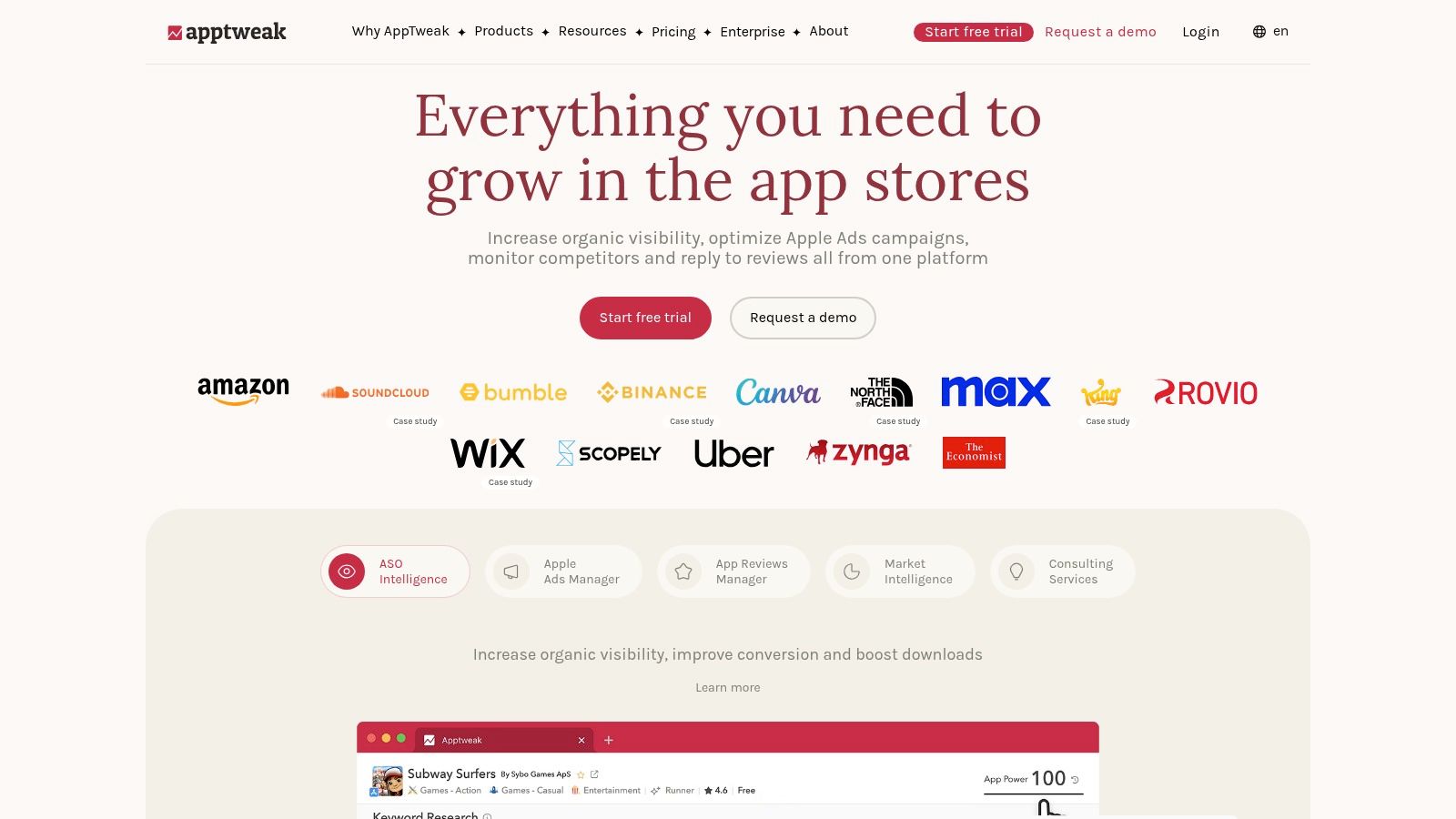
This is where a comprehensive ASO platform like AppTweak becomes a powerful ally. It provides an all-in-one suite of tools designed to help app marketers and developers master every facet of ASO, from keyword optimization and competitor analysis to creative intelligence and reporting. AppTweak empowers teams to make informed decisions that directly impact app store visibility and download growth. To truly nail your keyword strategy and create compelling app store listings, understanding the actual language and needs of your users through effective voice of the customer analysis is paramount.
Why It Stands Out
AppTweak distinguishes itself with a robust, yet intuitive platform that scales from solo developers to large enterprise teams. It provides deep, actionable data across both the App Store and Google Play, supported by active educational resources like webinars and certifications to help users master ASO. The platform offers transparent pricing, including a 7-day free trial, making it accessible for anyone serious about app growth.
Key features that boost app store growth include:
- Advanced Keyword Research: Access historical data, search volume, and difficulty scores to identify high-opportunity keywords. The tool also suggests relevant terms you may have missed, helping you build a comprehensive keyword list.
- Competitor Intelligence: Track your competitors' keyword rankings, app updates, and creative changes. The Creative Explorer feature allows you to analyze their screenshots and icons to identify market trends and opportunities for differentiation.
- Conversion Optimization Tools: Gain insights into Browse/Explore traffic sources and leverage intelligence for Custom Product Pages (CPPs) to create targeted user experiences that lift conversion rates.
- Market & Ad Intelligence: Optional add-ons provide a broader view of the market landscape, allowing you to monitor top charts, analyze ad strategies, and identify emerging trends to inform your growth strategy.
Practical Tips for Success
To get the most out of AppTweak, start by setting up competitor tracking for at least three of your closest rivals. Analyze their top-ranking keywords and identify any "keyword gaps" where they are ranking but you are not. Use this data to inform your next metadata update for your app title, subtitle, and keyword field. Next, dive into the Creative Explorer to analyze your competitors' visual assets. Note the messaging, color schemes, and features they highlight. This intelligence can inspire A/B tests for your own icon or screenshots, helping you find a visual identity that stands out and drives more downloads.
3. Harness Enterprise-Level Data with Sensor Tower
Moving beyond on-page metadata, a core tenet of advanced app store optimization best practices involves understanding the competitive landscape and market trends. To truly scale your growth, you need to base your decisions on robust data, from keyword opportunities and category performance to competitor download and revenue estimates. This strategic intelligence is where you can gain a significant edge.
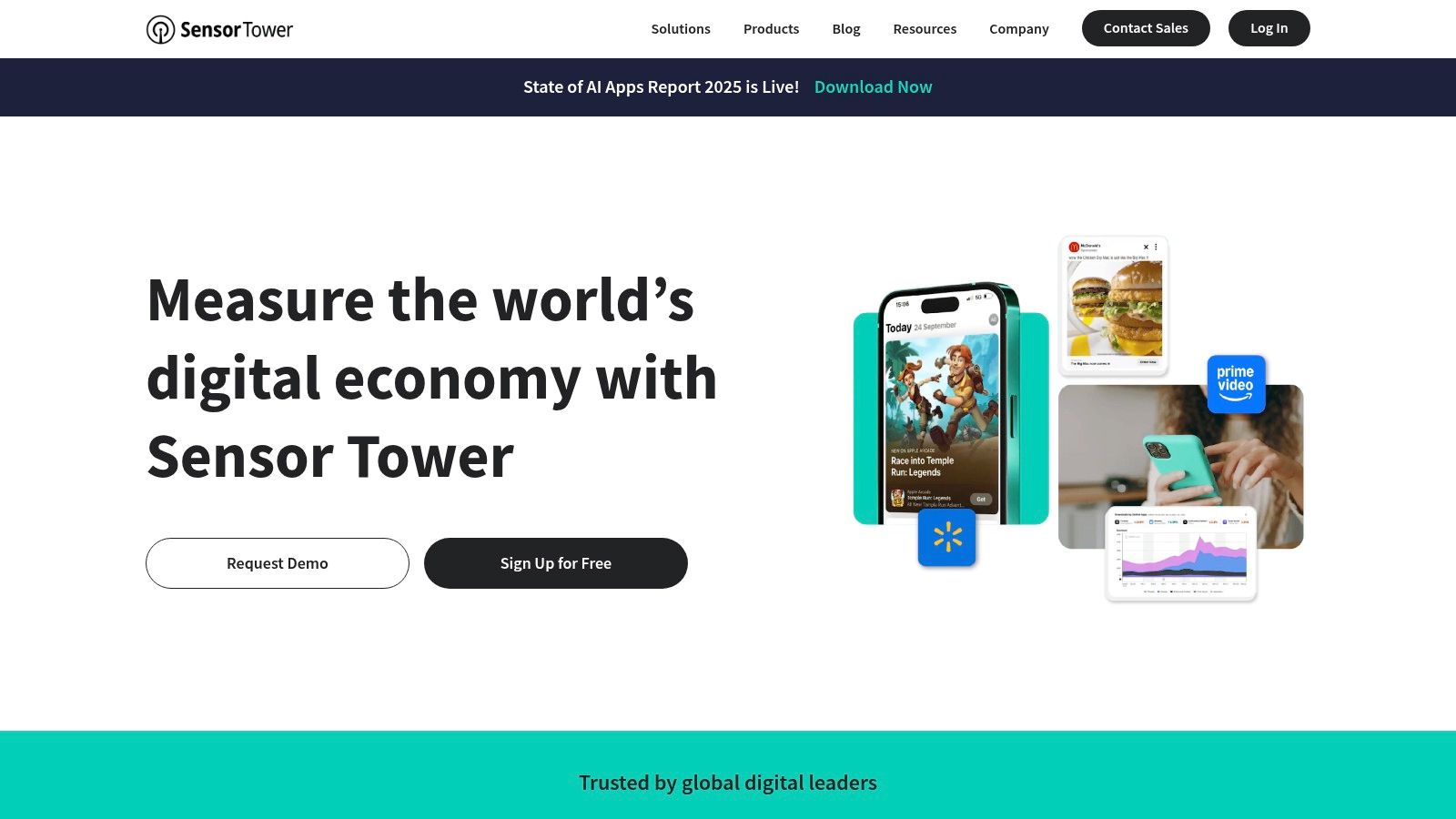
This is where an enterprise-grade platform like Sensor Tower becomes a powerful ally. It provides a comprehensive suite of tools that deliver deep insights into the mobile app ecosystem, enabling marketing teams and product managers to make informed, data-driven ASO decisions. While the platform offers immense depth, those seeking a foundational understanding of ASO principles can benefit from this comprehensive app store optimization guide, which pairs well with the strategic data Sensor Tower provides.
Why It Stands Out
Sensor Tower distinguishes itself with the sheer depth and accuracy of its market intelligence, making it an indispensable resource for larger teams or companies competing in crowded verticals. While many tools focus solely on keyword rankings, Sensor Tower provides a 360-degree view of the app economy, connecting ASO performance with broader user acquisition strategies and market share analysis. Access requires a demo and sales conversation, as its pricing is tailored to enterprise needs and may be overkill for solo developers.
Key features that boost app store growth include:
- App Intelligence: Uncover high-opportunity keywords, track competitor keyword rankings, and analyze metadata changes over time. Benchmark your app's performance against rivals to identify gaps and strategic advantages.
- Store Intelligence: Access highly accurate download and revenue estimates for millions of apps. This allows you to gauge market size, identify fast-growing competitors, and validate your growth strategy.
- Ad Intelligence: Bridge the gap between organic and paid growth. Analyze top ad networks and creatives in your category to inform your user acquisition campaigns and create a synergistic marketing strategy.
- Review and Sentiment Analysis: Go beyond simple ratings by using its tools to analyze review sentiment. Identify recurring user feedback to inform your product roadmap and address concerns in your app updates and metadata.
Practical Tips for Success
To get the most value from Sensor Tower, begin with a thorough competitive analysis. Identify your top three direct competitors and use the App Intelligence module to deconstruct their keyword strategy. Look for high-traffic, low-difficulty keywords they rank for that you have not yet targeted. Next, use the Store Intelligence feature to benchmark your download velocity and revenue against theirs to set realistic growth targets. For example, if you see a competitor’s downloads spiked after an update, analyze their release notes and new screenshots to understand what drove the increase. Use this data to inform your own product and ASO roadmap, ensuring your efforts are aligned with proven market trends.
4. Unlock Keyword Insights with MobileAction
Effective keyword research is the foundation of any successful App Store Optimization (ASO) strategy. Understanding what your potential users are searching for and how your competitors are ranking is crucial for visibility and organic growth. One of the fundamental app store optimization best practices is to continuously monitor, analyze, and refine your keyword strategy, which can be an overwhelming task without the right tools.
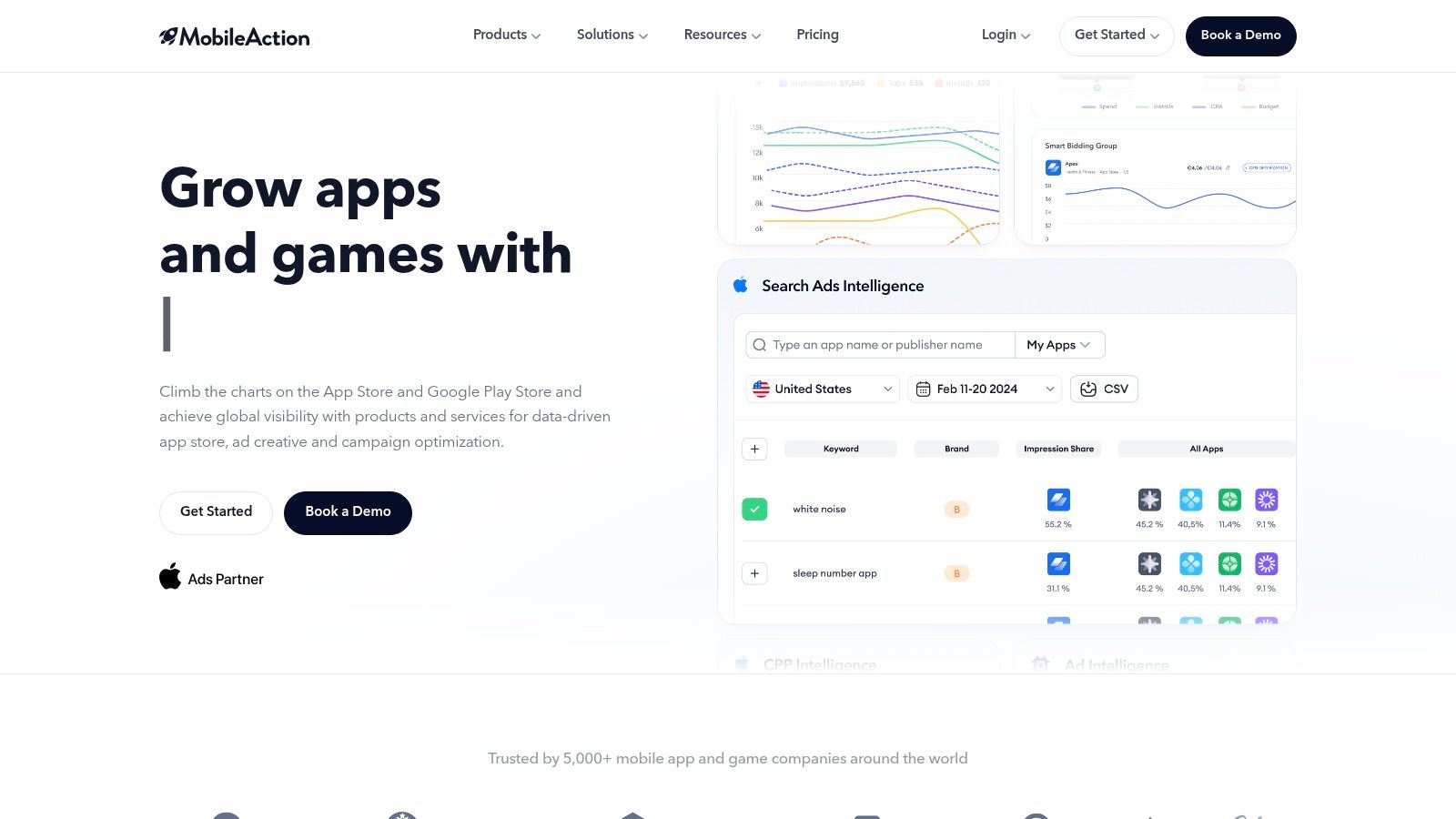
This is where an accessible platform like MobileAction provides immense value, especially for indie developers and small teams. It offers a suite of ASO intelligence tools that simplify keyword discovery, competitor tracking, and metadata optimization. The platform acts as a powerful starting point for developers who need actionable data to make informed decisions without committing to a hefty enterprise-level budget.
Why It Stands Out
MobileAction carves out its niche by offering a budget-friendly entry point into the world of ASO, backed by a clean, intuitive user interface. It focuses on delivering quick wins, allowing users to rapidly identify high-impact keywords and optimize their app's metadata for immediate gains.
Key features that boost app store growth include:
- AI-Assisted Keyword Suggestions: The ASO Intelligence tool provides AI-driven recommendations, helping you discover relevant long-tail keywords and niche opportunities you might have missed. It presents crucial metrics like search volume and difficulty scores to guide your choices.
- Competitor Keyword Tracking: Easily spy on the keywords your competitors are ranking for. This feature allows you to reverse-engineer their success and identify gaps in their strategy that you can exploit.
- Metadata Analyzer: MobileAction's tools help you analyze your current app title, subtitle, and keyword field. It offers suggestions to ensure you are maximizing character limits and targeting the most valuable terms.
- Apple Search Ads (ASA) Companion: For those running paid campaigns, the platform integrates ASO and ASA insights, helping you discover which keywords are converting best and apply those learnings to your organic strategy for a synergistic effect.
Practical Tips for Success
To get the most out of MobileAction, start with its Keyword Research tool. Input your main seed keywords and let the AI generate a list of suggestions. Filter this list by low difficulty and high search volume to find "quick win" opportunities. Next, use the Competitor Analysis feature to add three of your top rivals. Analyze their "Ranked Keywords" report to uncover the terms driving their organic traffic and add the most relevant ones to your own keyword list. Finally, use the Metadata Analyzer to preview how your new title and subtitle will look, ensuring they are compelling and fully optimized before you push an update to the app stores.
5. Integrate ASO and Reputation Management with AppFollow
Effective app store optimization is not just about attracting new downloads; it’s about understanding and engaging with your existing users to foster loyalty and improve ratings. A key app store optimization best practices is creating a feedback loop where user sentiment directly informs your ASO strategy. Your app's ratings and reviews are powerful conversion signals, influencing both store algorithms and potential users.
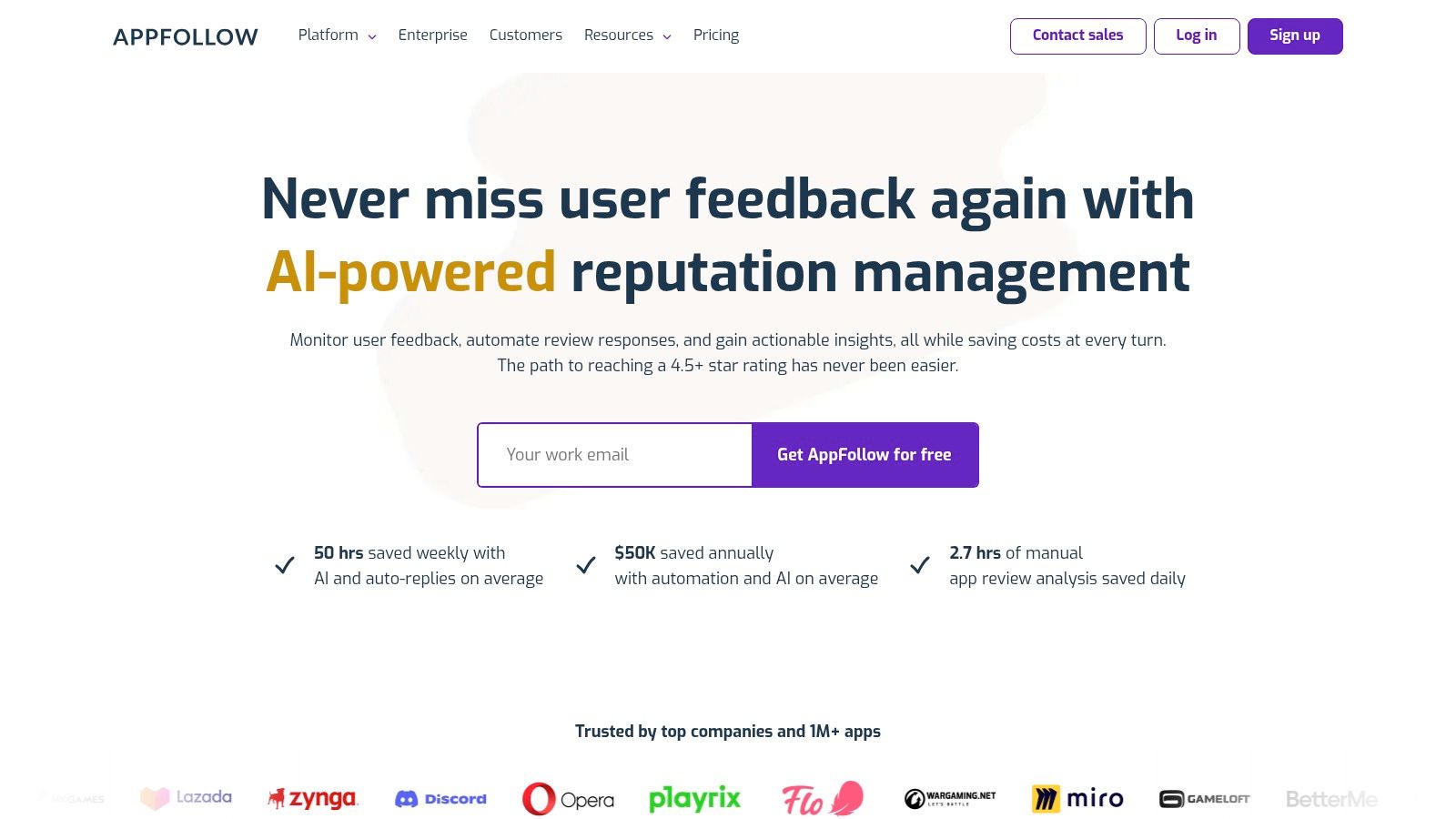
This is where a holistic platform like AppFollow provides a significant advantage. It uniquely combines a powerful suite of ASO tools with comprehensive ratings and reviews management, allowing teams to monitor performance, reply to users, and uncover keyword ideas directly from user feedback. This integrated approach ensures your reputation management efforts actively contribute to your app store growth, making it an essential component of a well-rounded marketing plan. To see how this fits into a larger strategy, explore these essential mobile app marketing strategies.
Why It Stands Out
AppFollow excels by bridging the gap between two critical growth functions: acquiring users through ASO and retaining them through excellent support and reputation management. Instead of using separate tools, teams can analyze how a new app version impacts both keyword rankings and user sentiment from a single dashboard.
Key features that boost app store growth include:
- Unified ASO & Review Management: Track keyword performance, analyze competitors, and manage reviews from the App Store, Google Play, and other platforms in one place.
- AI-Powered Review Analysis: Use AI to automatically tag reviews by topic, sentiment, and feature requests. This helps you quickly identify bugs or find popular feature ideas to highlight in your next metadata update.
- Reply Automation: Create automated reply workflows using templates and rules to respond to common user feedback instantly, improving your response rate and overall rating.
- Organic Traffic & Search Ads Dashboards: Get a clear view of your organic performance with integrated Search Ads data, helping you optimize your keyword strategy across both paid and organic channels.
Practical Tips for Success
To get the most out of AppFollow, start by setting up review alerts for specific keywords like "bug," "crash," or "feature request." This allows you to prioritize critical feedback. Next, use the ASO CIX (Competitive Index) report to benchmark your app’s visibility against key competitors and identify untapped keyword opportunities. Create a workflow where your support team tags insightful reviews; your marketing team can then use the language from these positive reviews to write more authentic and benefit-driven descriptions or screenshot captions, ensuring your store listing speaks directly to user needs. A 10-day free trial is available with no credit card required, making it easy to test the platform.
6. Validate Your Creatives Before Launch with SplitMetrics Optimize
Guesswork is the enemy of growth. A fundamental component of modern app store optimization best practices is data-driven validation, especially for your most impactful creative assets like icons, screenshots, and preview videos. Making changes directly on the live App Store or Google Play listings carries significant risk; a poor-performing variant can tank your conversion rates overnight. This is why pre-launch testing is crucial for sustainable growth.
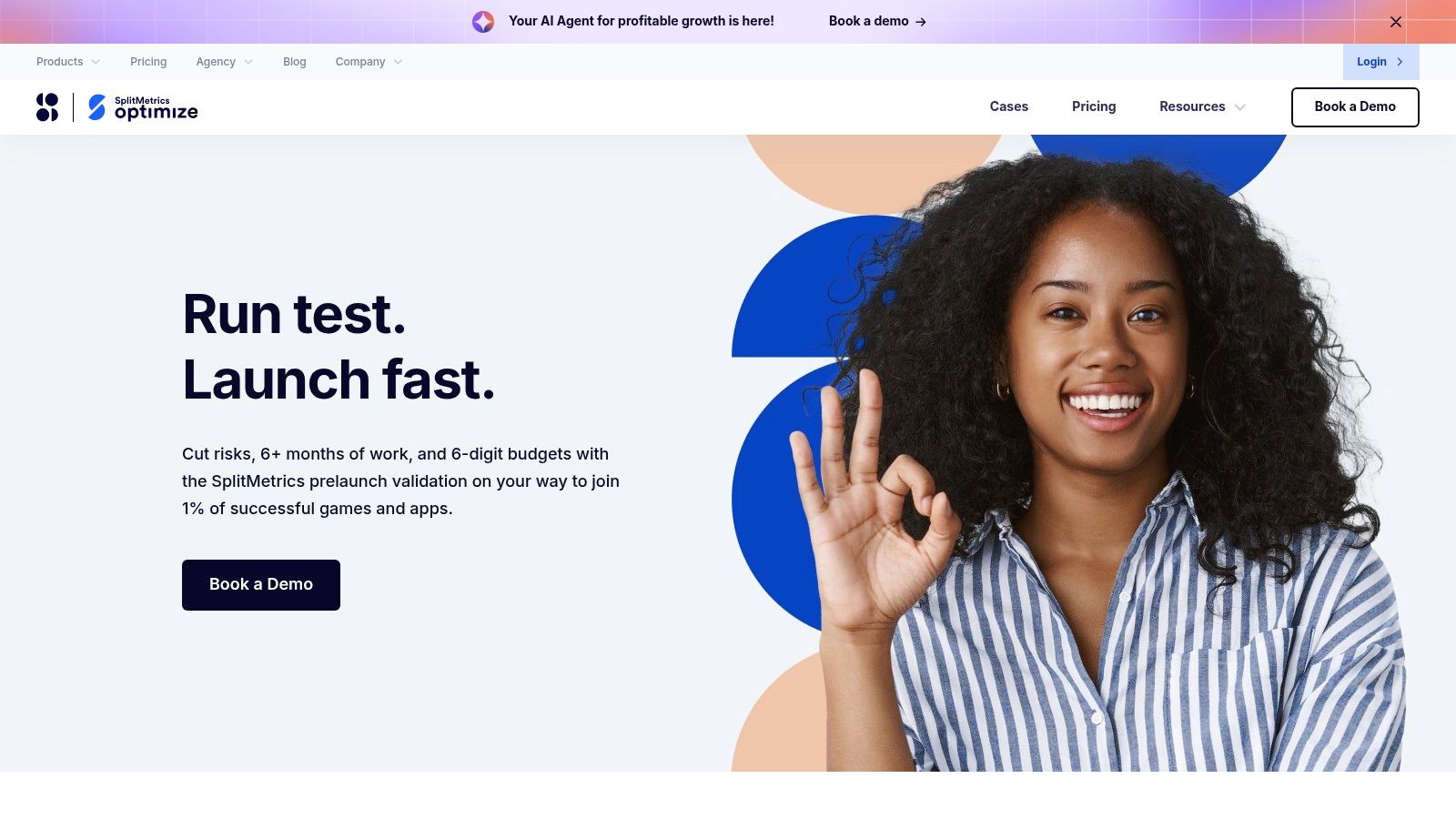
This is where a specialized platform like SplitMetrics Optimize provides a massive competitive advantage. It allows you to create and run A/B tests on realistic, emulated app store pages outside of the actual stores. By sending paid traffic to these test pages, you can gather high-fidelity data on user behavior and determine which creative variations will perform best before committing them to your live listing, effectively de-risking your ASO updates.
Why It Stands Out
SplitMetrics Optimize moves beyond the limitations of native in-store testing tools by offering a controlled, pre-live environment. This approach is ideal for validating entirely new app concepts or testing radical design changes without jeopardizing your current install velocity. The platform's ability to replicate the user experience of both the App Store and Google Play with incredible accuracy ensures that the test results are reliable predictors of real-world performance.
Key features that boost app store growth include:
- Realistic Listing Experiments: Build and test variations of your entire product page, including icons, screenshots, videos, and descriptions. Experiments can be run in over 15 languages, supported by 50+ behavioral metrics like scroll depth and time on page.
- Pre-Launch Concept Validation: Before writing a single line of code, you can test different app ideas, value propositions, and branding concepts to gauge market interest and secure stakeholder buy-in.
- Scalable Creative Testing: Run multiple experiments simultaneously to quickly identify winning creatives. This is perfect for testing a new set of screenshots against an updated icon, for example. Understanding how to create app icons that resonate with your audience is a great first step, and this guide on how to create app icons provides excellent foundational knowledge.
- Expert Support & Analysis: The platform offers case studies and expert guidance to help you interpret complex experiment data and turn insights into actionable ASO strategies.
Practical Tips for Success
To get the most out of SplitMetrics Optimize, start with a clear hypothesis. For instance: "A benefits-focused first screenshot will achieve a higher tap-through rate than our current feature-focused one." Create two identical product page variants where only that single element is changed. Drive targeted traffic from a relevant ad network like Meta or TikTok to your experiment URL. Analyze not just the install button clicks but also engagement metrics like video plays and scroll heatmaps. This deeper data can reveal why one variant outperformed the other, providing invaluable insights for future creative iterations and ensuring your ASO efforts are always backed by solid evidence.
7. Build Your Foundational Knowledge with Expert ASO Courses
Before diving into advanced tools and complex strategies, building a solid foundation of knowledge is essential for long-term success. Understanding the "why" behind each action is one of the most crucial app store optimization best practices. This foundational learning ensures you can adapt to algorithm changes and make informed decisions, rather than just following a checklist. A strong grasp of the fundamentals empowers you to effectively leverage the more specialized tools mentioned in this guide.
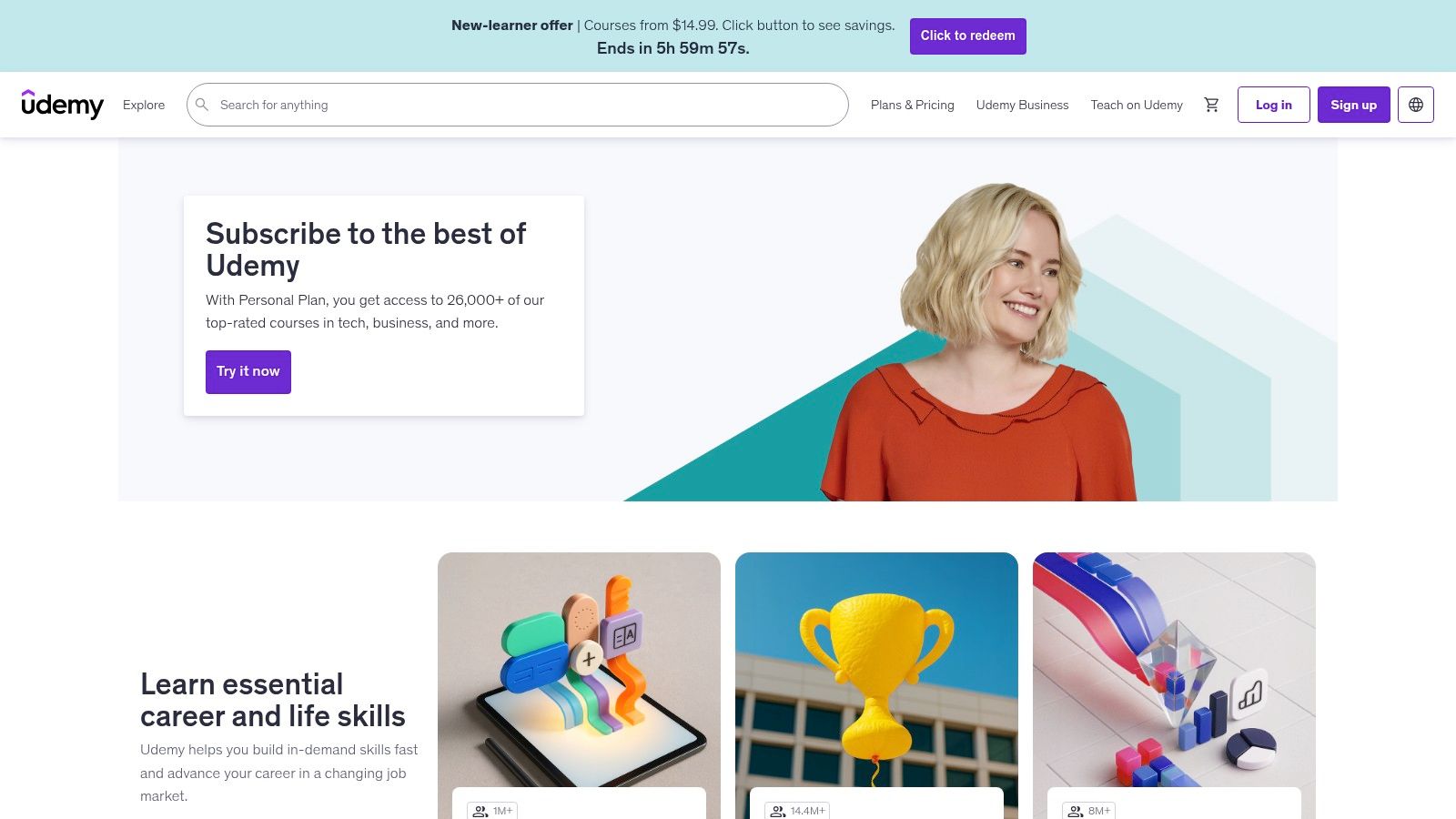
This is where an educational platform like Udemy becomes an invaluable resource. It offers a vast library of on-demand courses covering every facet of ASO, from beginner keyword research to advanced A/B testing methodologies for both the App Store and Google Play. For a relatively small investment, you can gain structured, practical knowledge from industry practitioners, providing a high-ROI starting point before committing to more expensive ASO software subscriptions.
Why It Stands Out
Udemy’s strength lies in its accessibility and diversity. Unlike a single ASO tool with a specific focus, it offers a broad catalog of courses taught by different experts, allowing you to choose a learning style and specialization that fits your needs. Whether you're a solo founder or part of a marketing team, you can find content tailored to your expertise level and specific goals.
Key features that boost app store growth include:
- Comprehensive ASO Curriculum: Courses cover the entire ASO spectrum, including metadata optimization, icon and screenshot design principles, user review management, and competitive analysis.
- Platform-Specific Learning: You can find dedicated courses that dive deep into the nuances of the Apple App Store versus the Google Play Store, teaching you how to optimize for each unique algorithm.
- Lifetime Access and Resources: Once purchased, you get lifetime access to the video lectures and downloadable materials, allowing you to learn at your own pace and revisit key concepts as needed.
- User-Driven Quality Control: The platform’s robust rating and review system helps you identify high-quality, up-to-date courses, ensuring the information you learn is relevant and effective.
Practical Tips for Success
To get the most out of Udemy, carefully vet potential courses by reading recent reviews and checking the "last updated" date to avoid outdated information. Start with a highly-rated, comprehensive course covering the ASO fundamentals. As you watch, actively apply the lessons to your own app in a staging environment or a document. For instance, when learning about keyword research, follow the instructor’s process using a free tool to build a keyword list for your app. This hands-on approach transforms passive learning into an active, skill-building exercise that delivers immediate, tangible value for your ASO strategy.
App Store Optimization Tools Comparison
| Product | 🔄 Implementation Complexity | 💡 Resource Requirements | 📊 Expected Outcomes | ⚡ Ideal Use Cases | ⭐ Key Advantages |
|---|---|---|---|---|---|
| ScreenshotWhale | Low - intuitive drag-and-drop UI | Moderate - design skills not needed; premium templates cost extra | High - polished, localized screenshots; improved ASO conversions | App developers, marketers needing fast, global screenshot creation | AI-powered translation (100+ languages), multi-device support, API for automation |
| AppTweak | Medium - setup for full ASO suite | Moderate to High - subscription cost, scaling plans | High - deep keyword & competitor insights, creative optimization | Indie to enterprise teams seeking comprehensive ASO tools | Transparent pricing, extensive ASO features, educational resources |
| Sensor Tower | High - enterprise-level setup | High - sales conversation required; premium pricing | Very High - strategic market data, download & revenue estimates | Large teams needing deep market intelligence and insights | Extremely deep dataset, trusted for strategic decisions |
| MobileAction | Low to Medium - clear interface | Low to Moderate - affordable entry with upgrade options | Medium - quick keyword & metadata improvements | Small teams, indie developers needing budget-friendly ASO tools | AI-assisted keyword suggestions, good Apple Search Ads companion |
| AppFollow | Medium - combines ASO & reputation | Moderate | High - integrates ASO with review management for conversion & sentiment | Users valuing ASO plus app reputation management | Strong review analytics, automated reply features, free trial |
| SplitMetrics Optimize | High - specialized experimental setup | High - requires traffic for tests; sales pricing | Very High - pre-launch conversion rate optimization, risk reduction | Teams focused on conversion optimization via A/B testing | Realistic listing simulations, multi-language support, expert insights |
| Udemy | Low - self-paced learning | Low - cost-effective learning platform | Variable - knowledge gain but no direct tool impact | Beginners wanting practical ASO education before using tools | Affordable courses, wide topic coverage, flexible access |
Start Optimizing for Growth Today
You have navigated the complex, yet rewarding, landscape of app store optimization. From the data-driven keyword strategies offered by tools like AppTweak and Sensor Tower to the nuanced review management capabilities of AppFollow, it is clear that a multi-faceted approach is essential for success. We have covered the critical pillars: compelling metadata, high-converting visuals, strategic localization, rigorous A/B testing, and proactive reputation management.
The journey to the top of the app store charts is not a single, giant leap but a series of deliberate, well-executed steps. Mastering these app store optimization best practices is the key to transforming your app from a hidden gem into a category leader. The most successful developers understand that ASO is a continuous cycle of optimization, measurement, and iteration, not a one-time setup.
Your Path Forward: From Insights to Implementation
The sheer volume of advice can feel overwhelming, but progress begins with a single, focused action. Instead of trying to overhaul everything at once, choose one area where you can make a significant and immediate impact. For many, the most powerful lever is visual optimization. Your screenshots and app icon are the first, and often only, chance you get to make a strong impression on a potential user.
Once you have established a solid visual foundation, you can systematically expand your efforts. Build a workflow that integrates these practices into your regular development and marketing cycles.
- Quarterly Keyword Refresh: Use a tool like MobileAction to review your keyword rankings and identify new opportunities. Are your competitors targeting terms you have overlooked?
- Bi-Weekly Review Analysis: Dedicate time to analyze user feedback with AppFollow. Look for recurring themes, feature requests, or bug reports that can inform your product roadmap.
- Monthly Performance Check-in: Log into your chosen ASO platform to track key metrics. Monitor your visibility score, category rankings, and conversion rates to gauge the impact of your changes.
- Continuous A/B Testing: Always have a test running. With a platform like SplitMetrics Optimize, you can constantly experiment with different icons, screenshots, or video previews to incrementally improve your conversion rates.
Selecting the Right ASO Toolkit
The tools highlighted in this article each serve a distinct purpose, and the best choice depends entirely on your specific needs, budget, and team size.
- For the Solo Founder or Indie Dev: Start with a specialized tool that solves your biggest pain point. If design is a bottleneck, a dedicated visual asset creator like ScreenshotWhale offers immense value. Combine this with a free or entry-level plan from a broader ASO platform for keyword research.
- For the Growth Marketing Team: An all-in-one solution like AppTweak or Sensor Tower is often the most efficient choice. These platforms provide the comprehensive data, competitive intelligence, and collaboration features needed to manage a large-scale ASO strategy.
- For the Product Manager: A tool focused on user feedback and A/B testing, such as AppFollow or SplitMetrics Optimize, can provide invaluable insights to guide product development and validate marketing hypotheses before a full launch.
Ultimately, the most effective app store optimization best practices are the ones you consistently implement. Start small, measure your results, and build momentum. By embracing this iterative process, you equip your app with the strategic advantage it needs to not only compete but thrive in the dynamic app marketplace.
Ready to create stunning, high-converting visuals that stop the scroll? ScreenshotWhale makes it easy to design professional app store screenshots for both iOS and Android in minutes, no design experience needed. Visit ScreenshotWhale to start building your perfect product page today.