
How to Increase App Downloads and Dominate the Charts
Discover how to increase app downloads with our expert guide. Learn proven ASO, marketing, and design strategies to boost your app's visibility and growth.
Getting more downloads is not about finding one magic trick. It is about building a solid foundation, starting with a fantastic app, nailing App Store Optimization (ASO) to get seen, and using smart marketing to pull in the right crowd. You are aiming to create an app page that does not just attract eyeballs but turns visitors into loyal users.
Building Your Foundation for Sustainable App Growth

Before you even dream of hitting the top charts, you need to get your house in order. Think of this as your pre-flight check. Pouring money into a killer marketing campaign is a total waste if your app is not ready for prime time. The goal here is to make sure your app is polished, genuinely useful, and ready to wow someone the second they land on your store page.
It all boils down to one simple, yet critical, question: What makes your app genuinely valuable? Once you nail this, you have the key to crafting a message that truly connects with people.
Sharpen Your Unique Selling Proposition
Your Unique Selling Proposition (USP) is the one thing that makes someone choose your app over all the others. It is not a list of features; it is the core problem you solve or the unique benefit you deliver. A powerful USP becomes your north star, guiding every word in your app description and every ad you run.
To find yours, start here:
- Who Is This For? Get specific. A fitness app for a busy parent has a completely different appeal than one for a pro athlete. Know your audience inside and out.
- Scope Out the Competition: Look at the top apps in your category. What do they do well? And more importantly, where are they dropping the ball? That gap is your opportunity.
- Find Your "One Thing": Is your app ridiculously fast? Is it way easier to use? Does it have a standout feature no one else offers? Whatever it is, put it front and center.
A clear USP is not just a catchy tagline for your marketing. It is a direct promise to your users about the value they will get, and it has a massive impact on your app store conversion rates.
Ensure a Flawless User Experience
Let's be blunt: a buggy or confusing app is dead on arrival. Nothing kills momentum faster than quick uninstalls and a flood of one-star reviews. Your app has to feel intuitive from the very first tap. That means a frictionless onboarding process, a clean interface, and rock-solid performance. Before you even think about hitting publish, you have to be relentless with your testing.
Our guide on how to publish an app in the app store walks through all the technical hoops you will need to jump through.
The app market is a battlefield. As of 2025, there are roughly 8.93 million mobile apps out there. People keep about 40 apps on their phone but only use 9 or 10 each day. Your app needs to be so good it becomes part of their daily routine. You can dig into more stats on the global app market size on BankMyCell.com. Focusing on quality from day one is how you compete and keep the users you worked so hard to get.
Mastering ASO to Get Discovered Organically
If you want your app to grow without pouring money into ads, App Store Optimization (ASO) is where you start. Think of it as SEO, but for the Apple App Store and Google Play. It is the engine that helps your app show up when people are actively searching for a solution you provide.
A smart ASO strategy is about more than just visibility; it is about turning a casual browser into a loyal user. With over 65% of app downloads coming directly from app store searches, getting this right is non-negotiable. Your journey begins by getting inside your audience's head and understanding the exact words they use.
Keyword Research That Actually Wins
Effective keyword research is a blend of art and science. The goal is not just to find popular terms; it is to find the ones with high search volume and manageable competition. You are looking for that sweet spot where you can realistically rank and attract the right kind of traffic.
Start by brainstorming a broad list of terms that describe your app's main purpose. From there, dig deeper into long-tail keywords, which are more specific phrases that signal stronger intent. For example, instead of a generic term like "fitness app," you might target "HIIT workouts for home" or "beginner yoga routines."
A few tools can make this process a lot less painful:
- Apple Search Ads: Gives you real keyword ideas and their search popularity straight from the source.
- Google Keyword Planner: While built for web search, it offers a goldmine of insights into what people are looking for on a massive scale.
- Third-party ASO Platforms: Tools like Sensor Tower or Mobile Action provide detailed analytics on keyword difficulty, traffic, and what your competitors are up to.
Pro Tip: Your best keywords are often hiding in plain sight, inside user reviews. Do not just read your own; dig into your competitors' reviews. The language people use to describe features they love (or wish they had) is a goldmine for authentic, high-intent keywords.
Weaving Keywords into Your App Listing
Once you have your list of winning keywords, you need to integrate them naturally into your app store listing. Both Apple and Google prioritize specific fields in their algorithms, and keyword stuffing is a surefire way to get penalized. Strategic placement is everything.
The two app stores treat ASO elements differently. What works wonders on iOS might not have the same impact on Android.
Here is a quick breakdown of the most impactful factors and how they differ.
| ASO Element | Apple App Store (iOS) | Google Play Store (Android) |
|---|---|---|
| App Title | Limited to 30 characters. Crucial for keyword ranking. | Limited to 30 characters. A very strong ranking signal. |
| Subtitle/Short Description | 30-character subtitle. Strong impact on keyword rankings. | 80-character short description. Heavily weighted for rankings. |
| Keyword Field | 100-character dedicated field. Keywords are hidden from users. | No dedicated keyword field. Keywords are pulled from the full description. |
| Promotional Text | 170 characters. Does not impact keyword rankings. Can be updated anytime. | N/A |
| Full Description | Not indexed for keyword search, but vital for convincing users. | Indexed for keywords. 4000 characters. Must be keyword-rich and readable. |
| In-App Purchases | Display names are indexed and searchable. | N/A |
Understanding these nuances is key to tailoring your strategy for each platform instead of taking a one-size-fits-all approach.
For a much deeper dive into optimizing every part of your listing, check out our complete App Store Optimization guide for more advanced techniques.
While on-page ASO is critical, off-page signals also play a role. The infographic below highlights the basic flow of a social media strategy, which can drive traffic and build brand authority, indirectly boosting your ASO efforts.
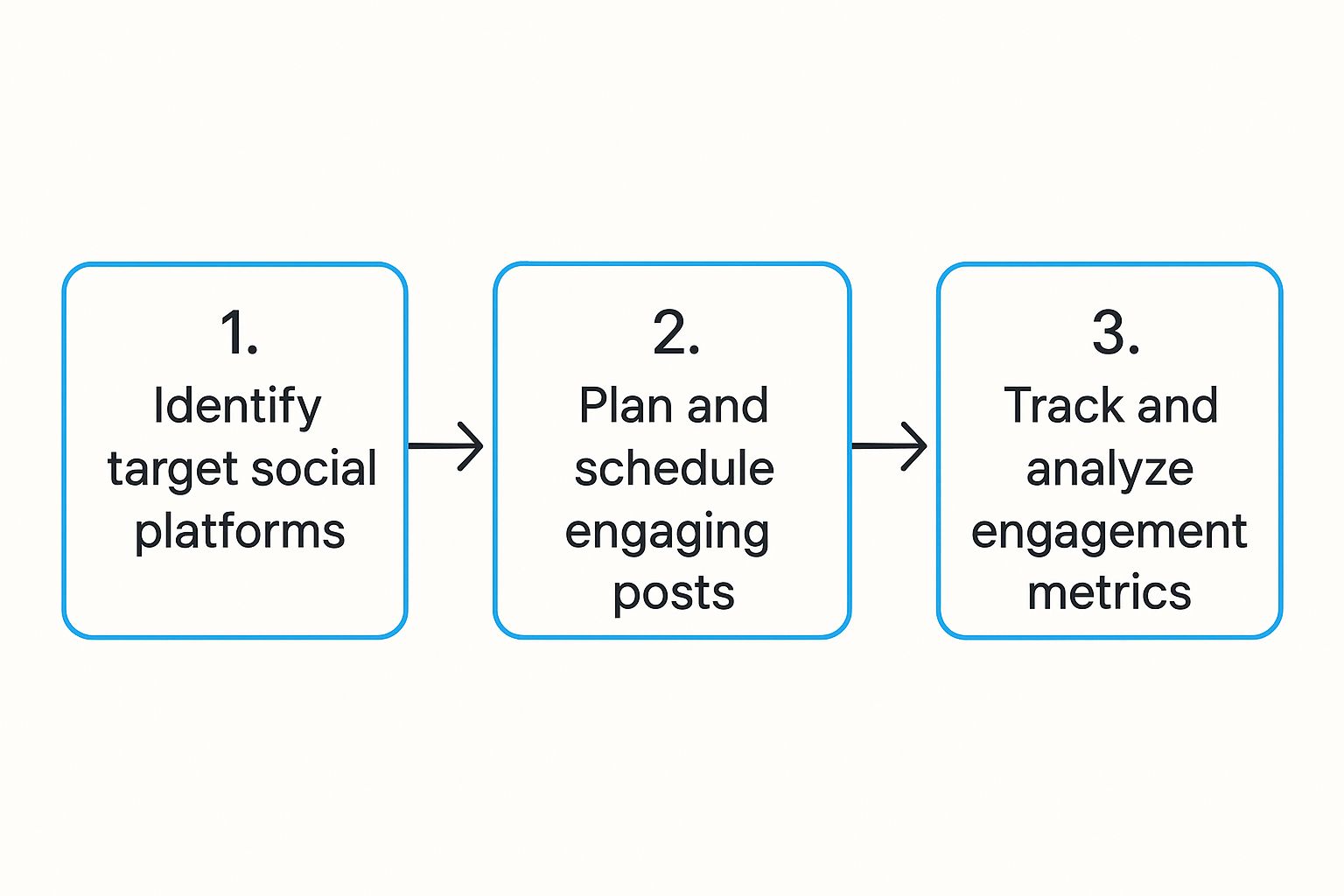
The Power of Ratings and Reviews
Never underestimate the impact of good reviews. They provide powerful social proof to potential downloaders and signal to the app stores that your app is high-quality. The difference is staggering: a jump from a three-star to a four-star rating can boost conversions by nearly 90%.
But you cannot just sit back and hope for good reviews to roll in. You have to actively encourage them. A great time to ask is right after a user has a positive experience, like completing a level or achieving a goal. A simple, well-timed in-app prompt can work wonders.
Managing negative feedback is just as important. Always respond to critical reviews quickly and professionally. It shows you care about your users and can sometimes even convince someone to update their rating. Plus, addressing common complaints in your app updates is a fantastic way to improve your app and its public perception at the same time.
Crafting App Screenshots That Convert on Sight
Your app store screenshots are more than just pictures; they are your most powerful visual sales pitch. Many developers upload raw, unedited screen captures, which is a huge missed opportunity. A plain screenshot does not tell a story or highlight any real benefits, and that hesitation can be the difference between a download and a bounce.
Think of your screenshot gallery as a mini-story. Each image should build on the last, guiding a potential user from mild curiosity to tapping that "Install" button with confidence. The goal is to get away from boring UI previews and create a persuasive, vibrant experience right on the product page.

This is what it means to move beyond basic captures. Tools like a screenshot editor let you frame your UI, add punchy text, and pick vibrant backgrounds that make your app's value impossible to ignore. It transforms a simple screen grab into a genuine marketing asset.
The Psychology of a High-Converting Gallery
People make download decisions in seconds. Your first one or two screenshots carry almost all the weight, so you have to hook them immediately. Do not waste that precious space on your login screen or a settings page. Lead with your app's absolute best feature.
What is the single most exciting thing a user gets from your app? Show that first.
- Benefit-Oriented Captions: Do not just describe what a button does. Use a short, powerful caption to explain the benefit. For example, within the ScreenshotWhale editor, you could change a caption from "Filter Results" to "Find Your Perfect Match Instantly." It is a small change that reframes the entire feature.
- Visual Consistency: Keep your brand consistent across all your screenshots. Use the same color palette, fonts, and device mockups to create a polished, professional look. This builds trust subconsciously. A site editor allows you to save brand colors and fonts to apply them easily.
- Tell a Story: Arrange your screenshots in a logical flow. Start with the main benefit, then show a few key features in action, and maybe end with social proof like a testimonial or an award.
Using a tool like ScreenshotWhale really simplifies this. It gives you professionally designed templates built around these conversion principles, letting you focus on the message while the design takes care of itself.
Designing Screenshots for iOS and Android
While the core principles are the same, the Apple App Store and Google Play Store have their own unique vibes. Tailoring your visuals for each platform can give you a noticeable bump in conversion rates.
For the Apple App Store (iOS):
Apple’s crowd typically responds to clean, minimalist designs that feel premium.
- Use high-quality, photorealistic mobile app mockups that put your UI on the latest iPhone. You can get some great ideas on how to use mobile app mockups on the ScreenshotWhale blog.
- Do not be afraid of white space and elegant typography.
- The goal is a polished, high-end feel that matches Apple's own branding.
For the Google Play Store (Android):
On the other hand, Google Play users often appreciate more dynamic and feature-focused visuals.
- Vibrant colors and bold graphics work really well here to grab attention.
- You have more creative freedom with layouts, so consider panoramic galleries or connecting screenshots to create an immersive effect.
- Highlight functionality and customization. The Android ecosystem is all about choice and control, so lean into that.
A common mistake is using the exact same screenshots for both stores. Taking a few minutes in a site editor to tweak them for each platform's design language makes your app feel more native and trustworthy, which directly impacts your downloads.
From Bland to Brilliant: A Repeatable Process
You do not need to be a graphic designer to create stunning screenshots. With a good process and the right tools, you can create a professional-looking gallery in minutes.
Here is a simple, actionable workflow:
- Identify Core Benefits: Before you touch any editor, list the top 3 to 5 benefits your app delivers. This is the foundation of your visual story.
- Capture Clean UI Screens: Take high-resolution captures of your app showing these benefits. Make sure there is no clutter like test notifications or pop-ups.
- Use a Screenshot Editor: This is where the magic happens. Upload your captures into a platform like ScreenshotWhale.
- Select a Template & Mockup: Pick a template that fits your app’s category, like fitness, finance, or gaming, and drop your UI inside a sleek device mockup, for instance, an iPhone 16 Pro or a Google Pixel.
- Add Compelling Text & Backgrounds: Write your benefit-driven captions and choose a vibrant background color or image that makes your UI pop.
- Export and Upload: Generate the correctly sized assets for both stores. The best tools do this automatically, so you meet all the technical requirements without any guesswork.
By making this a repeatable part of your update cycle, you ensure your app is always putting its best foot forward with fresh, high-converting screenshots that actively work to bring in more users.
Running Marketing Campaigns That Actually Work
So, you have nailed your App Store Optimization. Your app page is a finely tuned conversion machine. But what now? A great store page with no traffic is like a beautiful shop on an empty street. You need to drive people there.
This is where smart marketing comes in. It is about moving beyond the app stores and meeting potential users where they already hang out. And no, this does not have to mean a massive budget. It is about being clever, tapping into what is hot, and picking the right channels for your app and your audience.
Tap Into Viral Trends on Social Media
Platforms like TikTok and Instagram can be rocket fuel for app downloads. But you cannot just run a traditional ad and expect it to work. The magic happens when you create content that feels native to the platform: short, snappy, and entertaining.
Think less "advertisement" and more "cool thing I just saw." A fitness app could launch a 30-day challenge that gets everyone talking. A photo editing app might create a unique filter and start a trend around it. The real win is when you inspire people to create their own content using your app. That is when your audience becomes your marketing team.
Do not underestimate the power of being part of the cultural conversation. Just look at ChatGPT; it exploded to become the most downloaded app worldwide in July 2025 with a staggering 52 million downloads. It was followed by the usual giants, TikTok and Instagram, with 39 million and 38 million. That kind of growth shows what happens when an app taps into a major trend. You can dig into more of this data on most downloaded apps on Backlinko.com.
Collaborate with the Right Influencers
Let's be honest, we all trust a recommendation from a friend more than a billboard. That is influencer marketing in a nutshell. When a creator your target audience genuinely follows suggests your app, it cuts through the noise. The data backs this up: 92% of people trust influencer recommendations over traditional ads. That is huge.
But "influencer marketing" does not mean just paying someone with a lot of followers for a shoutout. The key is finding the right partner.
- Micro-influencers are often a great starting point. Their communities are smaller but incredibly engaged, and they are usually much more affordable.
- Larger influencers give you massive reach, but you will need a bigger budget to match.
The best collaborations feel authentic because they are authentic. Find creators who would actually use and love your app. Give them the creative freedom to talk about it in their own voice.
A one-off shoutout can give you a nice little spike, but long-term partnerships are where the real growth is. Consistent exposure builds familiarity and trust, driving more sustained downloads than a single promo ever could.
Demystify Paid Advertising
Paid ads give you a direct line to potential users, and you can scale your efforts up or down as needed. For app developers, two platforms are absolute must-knows: Apple Search Ads and Google App Campaigns.
Apple Search Ads (ASA)
This is as targeted as it gets. ASA puts your app at the very top of the App Store search results for keywords you choose. You are catching people at the exact moment they are actively looking for a solution like yours. It is incredibly powerful. Start with a small budget. Test a bunch of keywords and see which ones deliver the best cost-per-install (CPI). Double down on what works.
Google App Campaigns (UAC)
Think of Google's UAC as your automated marketing engine. You feed it the ingredients, some text, a few images, a video, and Google's machine learning does the heavy lifting. It promotes your app across its entire network: Google Search, Google Play, YouTube, you name it. It is designed to find the most valuable users for your budget, which simplifies things for you while maximizing your reach.
Keeping Users Engaged After the Download

Securing the download is a huge win, but let’s be honest, it is only step one. The real challenge is getting people to actually use your app. Retention is what builds long-term value, signals quality to the app stores, and ultimately fuels sustainable growth.
A high download count with massive churn is just a leaky bucket. To really boost your app downloads for the long haul, you have to nail what happens after someone taps 'install.' This is where you turn a curious downloader into a loyal fan.
Design a Smooth Onboarding Flow
Your app's first few moments are everything. Countless apps fail here. A clunky, confusing, or long-winded onboarding process is a fast track to an uninstall. Your one and only goal is to guide users to their "aha!" moment as quickly as possible. This is the instant where they truly get your app's core value.
Do not throw every single feature at them at once. It is overwhelming. Instead, think of it as a simple, guided tour that highlights the one or two things they need to know to get started and see immediate value.
A great onboarding experience feels less like a manual and more like a helpful friend showing you the ropes. It should build excitement and prove that your app can solve their problem, solidifying their decision to download.
Use Push Notifications Wisely
Push notifications are a powerful tool, but they walk a fine line between helpful and annoying. A poorly timed or irrelevant notification is one of the top reasons people ditch an app. The key is to provide genuine, undeniable value with every single ping.
Forget generic blasts. Your notifications need to be personalized and timely.
- Celebrate a milestone: Congratulate a user for completing their first workout or reaching a savings goal. It feels good.
- Provide useful updates: Let someone know when an item on their wishlist is finally back in stock. That is service, not spam.
- Offer exclusive content: Share a new feature or a special discount that is actually relevant to how they use the app.
And please, always ask for permission first and make it dead simple for users to manage their notification settings. Respecting their preferences builds trust and makes them far more receptive to your messages when they do come through.
Keep Your App Fresh and Functional
Nothing kills enthusiasm faster than a buggy, outdated app. Consistent updates, bug fixes, and new features are non-negotiable for keeping your audience engaged. It shows you are invested in their experience and actively working to make the app better.
Listen to your users. Dive into your reviews and support tickets. When people see their suggestions implemented, they feel heard and valued, which is how you build a loyal community. That positive sentiment directly impacts your app store rating, a massive factor for new downloads.
Building an app that people want to open daily is the goal. The data is clear: 98% of mobile app revenue comes from free apps, which means long-term engagement is where the money is. On top of that, 49% of people open an app at least 11 times per day. By focusing on retention, you tap into this existing behavior, which naturally leads to better organic visibility and word-of-mouth referrals. You can dig into more of these fascinating mobile app usage trends on Buildfire.com.
When you prioritize a slick onboarding, smart notifications, and continuous improvement, you create an app that people do not just download; they love to use it. This engaged user base becomes your most powerful marketing asset, driving the positive reviews and recommendations that bring in a steady stream of new users.
Answering Your Top App Growth Questions
Trying to grow an app can feel like you are navigating a maze blindfolded. Between ASO, marketing, and everything else, it is easy to get lost. Here are direct answers to the questions most often heard from developers trying to boost their downloads.
How Long Until My ASO Changes Actually Work?
This is the big one, and the honest answer is: it depends on the store.
On Apple’s App Store, things move relatively quickly. You can often see your rankings shift within a week or two after you have tweaked your keywords or metadata. It is pretty responsive.
Google Play, on the other hand, plays the long game. Its algorithm is slower and far more complex, often taking anywhere from three to six weeks to fully bake in your updates. You just have to be patient.
Keep in mind, it is not just about the platform. Your app's existing authority, how competitive your keywords are, and your product page's conversion rate all have a huge say in the matter. Make small, iterative adjustments rather than massive, infrequent overhauls. It is a safer and more effective strategy.
What Are the Biggest App Screenshot Mistakes?
The single biggest mistake is just uploading raw, unedited captures of an app's UI. This tells a potential user nothing. It does not highlight a single benefit or tell a story, leaving them to guess what your app even does.
Another classic error is cramming the images with tiny, unreadable text. If someone has to squint to read your captions on a phone screen, you have already lost them. Clarity is everything.
But the most overlooked mistake? Failing to localize your screenshots. Showing your app's visuals in a user's native language is a massive trust signal. It can dramatically boost your download rates in international markets, yet so many developers skip it.
Finally, a lack of consistent branding makes an app look sloppy and unprofessional. This is where a tool like ScreenshotWhale comes in. It gives you templates that create a cohesive, polished look across your entire screenshot gallery, making your app feel trustworthy right from the first glance.
Should I Focus on Paid Ads or Organic First?
For almost every new app out there, the answer is simple: organic first.
Your initial job is to build a rock-solid ASO foundation. That means getting your icon, title, description, and especially your screenshots optimized to convert visitors into users.
Think of your organic presence as a bucket and paid ads as the water you pour into it. If your bucket is riddled with holes, meaning your conversion rate stinks, you are just throwing money away. Every dollar you spend on ads will be a waste.
Once you have a strong organic baseline and you know your product page converts well, then it is time to strategically use paid channels like Apple Search Ads to pour fuel on the fire and accelerate your growth.
How Important Are Ratings and Reviews for Downloads?
They are not just important; they are critical. For two main reasons.
First, they are a confirmed, major ranking factor for both the App Store and Google Play. A higher average rating and a steady stream of positive reviews will directly improve your search visibility. No question about it.
Second, they are incredibly powerful social proof. Imagine a user lands on your page and sees a 4.8-star rating with dozens of glowing comments. That builds instant trust. This kind of social validation can boost conversion rates by nearly 90%. Actively and ethically prompting your happy users for feedback is not just a good idea; it is a non-negotiable growth tactic.
Ready to turn your app store page into a conversion machine? With ScreenshotWhale, you can design stunning, high-converting screenshots in minutes, not hours. Try it for free and start increasing your downloads today.