12 Best Mockup Apps for iPhone to Use in 2025
Discover the top 12 mockup apps for iPhone to create stunning, high-converting App Store visuals. Boost your downloads with our expert guide for 2025.
In the crowded iOS App Store, first impressions are everything. Generic screenshots fail to capture attention, leading to missed downloads and stunted growth. High-quality, professional mockups are no longer a luxury; they are a critical tool for boosting conversions and communicating your app's value instantly. Poorly designed visuals can suggest a low-quality app, turning potential users away before they even read your description. Conversely, a polished presentation with vibrant colors signals professionalism and builds immediate trust.
This guide breaks down the best mockup apps for iPhone, moving beyond simple device frames to tools that help you craft a compelling visual story for both the Android and iOS stores. We will explore platforms that enable you to highlight key features with neat, appealing imagery and persuasive text, ultimately convincing users to tap ‘Get’. The goal is to create efficient, high-converting App Store screenshots that drive real, measurable app store growth.
We focus on actionable insights and practical examples to illustrate how each tool works in a real-world workflow. Whether you are an indie developer, a product manager, or part of a marketing team, this resource is designed to help you find the right solution for your specific needs. Each entry includes a direct link to the platform, so you can start creating stunning mockups immediately.
1. ScreenshotWhale
ScreenshotWhale positions itself as a premier solution for developers and marketers aiming to create high-converting App Store and Google Play screenshots. It is not just a tool for placing a screen on a device; it’s a comprehensive platform built around App Store Optimization (ASO) best practices. This focus on conversion makes it a standout choice among mockup apps for iPhone, transforming the often tedious task of asset creation into a strategic advantage for boosting app store growth. The platform’s intuitive drag-and-drop editor allows for rapid customization, enabling teams to produce polished, on-brand visuals with vibrant colors in minutes.
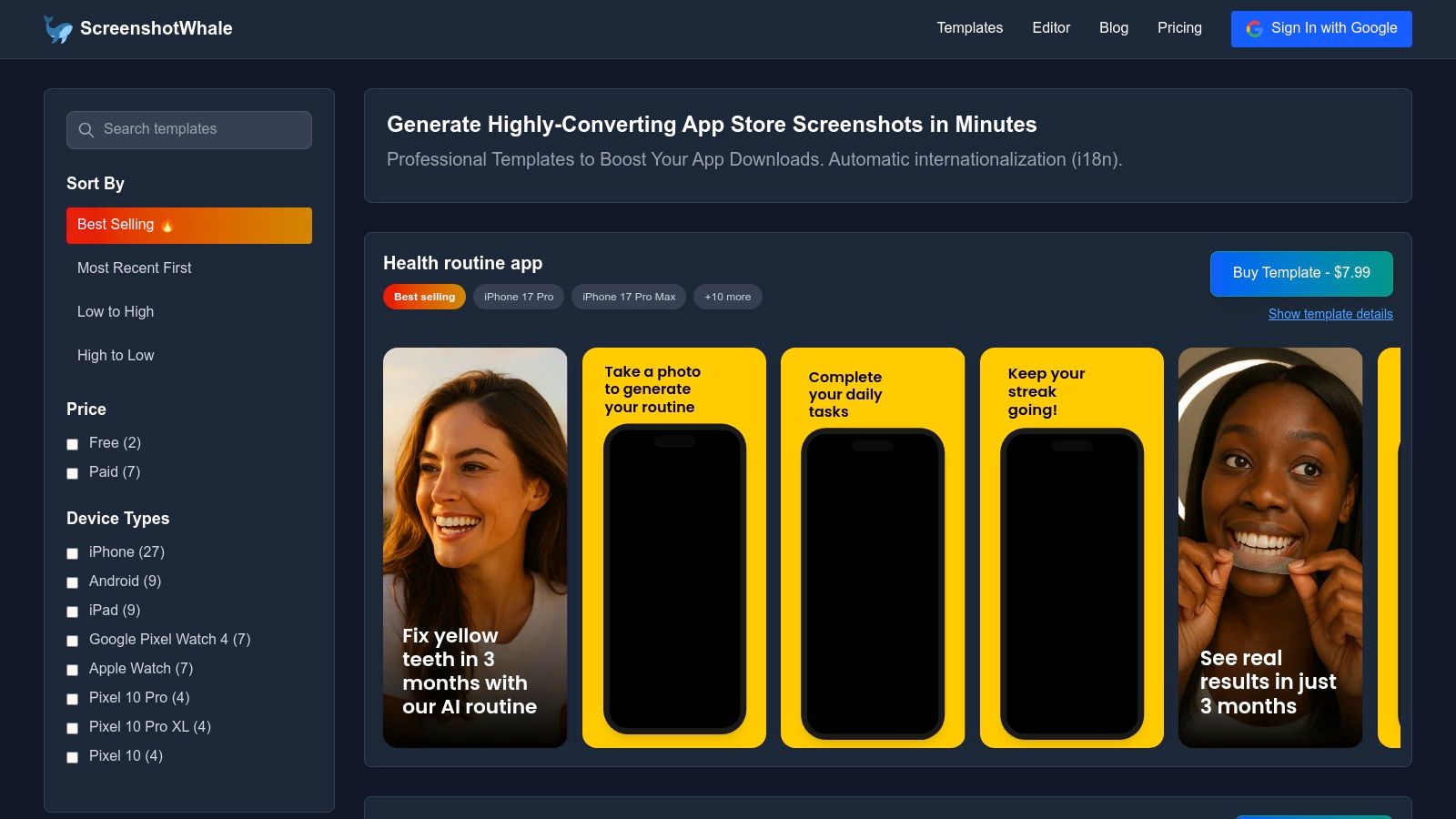
Why ScreenshotWhale Excels
What truly sets ScreenshotWhale apart is its powerful combination of professional design, ASO intelligence, and automation. The templates are not only visually appealing but are also crafted to highlight key features and benefits that drive installs. For instance, a fitness app can use a template that emphasizes workout tracking, while a social media app can select a layout showcasing user engagement. This targeted approach ensures your screenshots resonate with your ideal audience.
A significant advantage for global app launches is the AI-powered internationalization engine. With a single click, it translates screenshot copy into over 100 languages, saving countless hours and significant budget that would otherwise be spent on manual design and translation work. This feature is invaluable for teams looking to scale their app's presence worldwide efficiently. Additionally, the platform’s API support facilitates the automation of asset production, a crucial benefit for apps that update frequently or run seasonal marketing campaigns. For a refresher on the basics, you can check out their guide on how to capture a screenshot on iPhone.
Key Features:
- Professionally Designed Templates: A vast library of high-converting templates for the latest iPhone, iPad, Android, and wearable devices.
- AI-Powered Localization: Instantly translate text into over 100 languages for seamless global launches.
- Drag-and-Drop Editor: An intuitive interface for fast, on-brand customization without needing design expertise.
- API for Automation: Streamline asset creation for frequent updates and marketing campaigns.
Pros:
- Built-in ASO best practices ensure compliance and maximize visual impact.
- Extensive device support, including the latest flagship models.
- Effortless internationalization streamlines global marketing efforts.
- API integration is a powerful tool for teams needing to automate workflows.
Cons:
- Pricing details are not immediately available; requires contact or registration.
- Highly niche device formats may not be available in pre-made templates.
2. Apple Design Resources
For designers and developers who demand absolute accuracy, Apple’s official Design Resources hub is the canonical source. This platform provides pixel-perfect assets directly from the source, ensuring your mockups align perfectly with Apple’s Human Interface Guidelines. Instead of being one of the many mockup apps for iPhone that offers stylized scenes, this resource focuses on providing the foundational building blocks for creating your own high-fidelity presentations.
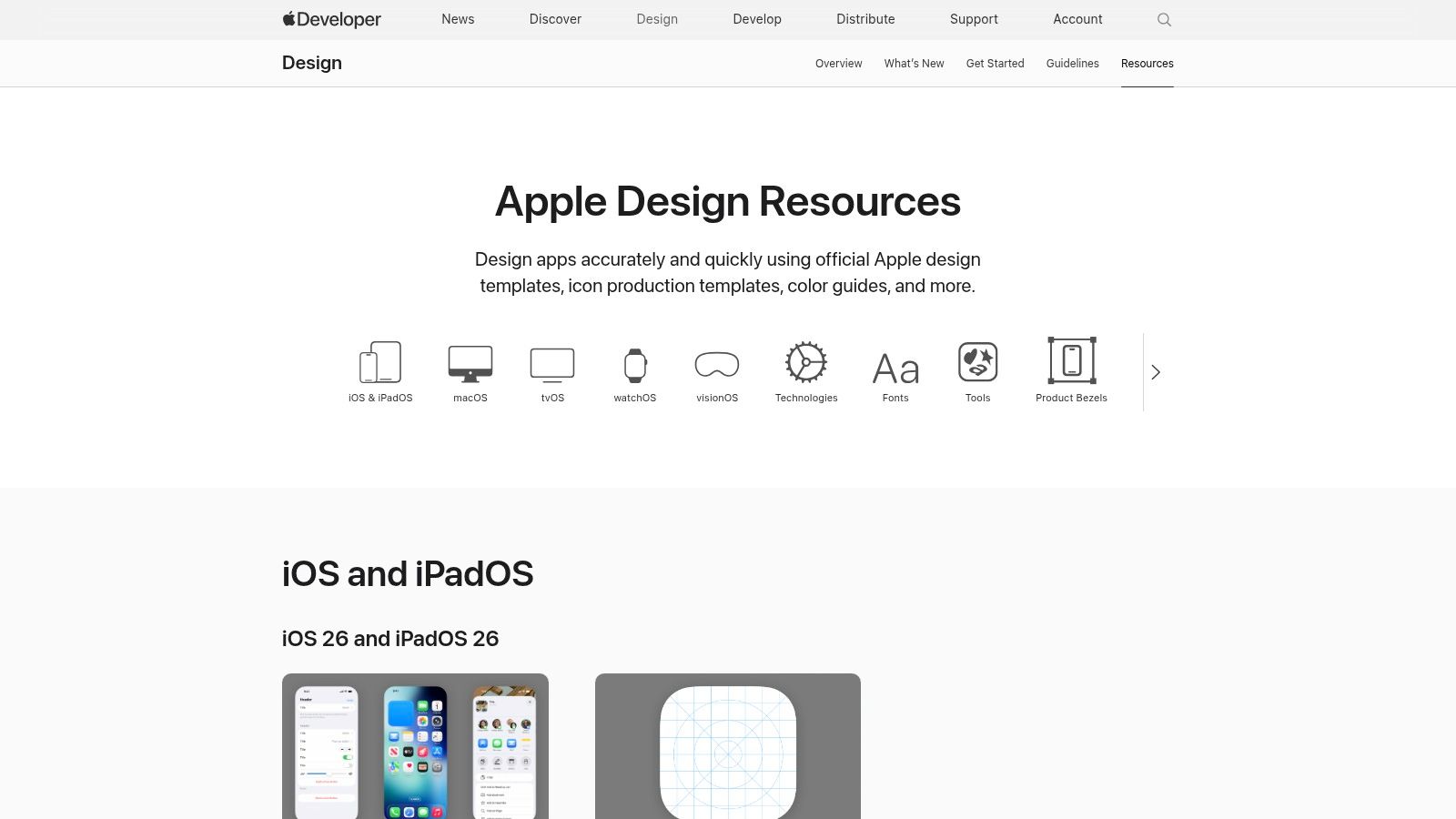
The primary offerings include downloadable device bezels for the latest iPhone models in PNG and PSD formats, alongside comprehensive UI kits for Figma and Sketch. These kits contain every standard iOS component, from navigation bars to keyboards, allowing for meticulous UI assembly.
Key Features and Use Cases
- High-Fidelity App Store Screenshots: Use the official iPhone bezels to frame your app’s UI. Combining these frames with your screenshots in a design tool like Figma creates clean, professional, and guideline-compliant visuals perfect for boosting App Store conversions.
- Accurate Prototyping: Developers and designers can use the iOS UI kits to build prototypes that look and feel exactly like a native application, facilitating more realistic user testing and stakeholder reviews.
- Marketing and Social Media: The high-resolution device frames are ideal for creating marketing materials, website hero images, or social media posts that showcase your app on the latest hardware.
Pricing and Access
- Cost: Completely free.
- Requirements: Access requires accepting Apple’s EULA. Some files are specific to design software like Sketch, Figma, or Adobe Photoshop.
| Pros | Cons |
|---|---|
| Official Assets: Maintained by Apple for 100% accuracy. | DIY Approach: Requires manual assembly of mockups. |
| Completely Free: No cost to access or use. | Software Dependent: Many assets require specific design tools. |
| Always Up-to-Date: First to release new iPhone bezels. | No Creative Scenes: Lacks pre-made, stylized backgrounds. |
Actionable Insight: Download the latest iPhone bezel pack and the Figma/Sketch UI kit. Create a template file with the bezel layered over a blank screen area. This allows you to quickly drag and drop new app screens into a perfectly framed, App Store-ready mockup without starting from scratch each time. This creates an efficient workflow for updates.
Website: https://developer.apple.com/design/resources/
3. Figma
While not exclusively a mockup generator, Figma has become the design industry’s default platform for UI/UX work and a powerhouse for creating high-fidelity iPhone mockups. Its strength lies in its ecosystem: it hosts Apple’s official iOS UI kits as libraries, offers a massive community marketplace filled with device frames, and is enhanced by an extensive plugin ecosystem. This combination makes it one of the most versatile mockup apps for iPhone, especially for teams.
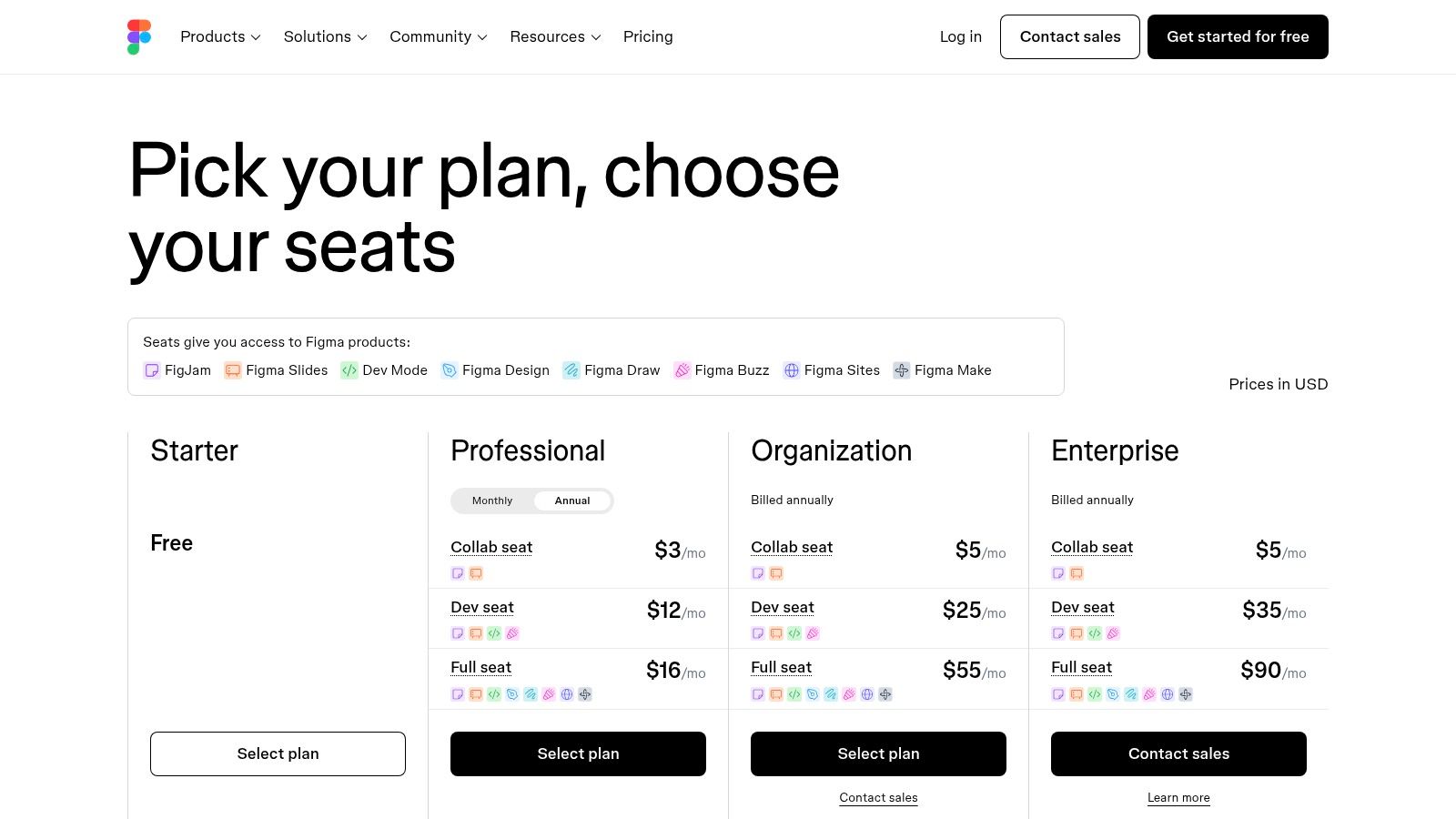
Figma allows designers to work with the official, always updated Apple UI kits directly within their design files. Beyond that, the community provides thousands of free and paid templates for everything from simple device frames to elaborate, animated marketing scenes, giving you complete creative control over your presentation.
Key Features and Use Cases
- End-to-End Design and Mockup: Design your app’s UI, create interactive prototypes, and produce final App Store screenshots all within a single, collaborative environment without switching tools.
- Community-Powered Mockups: Leverage the Figma Community to find thousands of iPhone mockup templates. Search for specific devices or styles, copy a template to your drafts, and simply replace the placeholder screens with your own.
- Automated Mockup Generation: Install plugins like "Mockup" or "Clay Mockups 3D" to instantly wrap your app screens in realistic device frames, saving significant time on asset creation.
Pricing and Access
- Cost: Offers a robust free tier for individuals. Paid plans (Professional, Organization) are required for team features and advanced collaboration, starting at $12 per editor/month.
- Requirements: Browser-based and accessible on any OS. Desktop apps are also available.
| Pros | Cons |
|---|---|
| All-in-One Platform: Design, prototype, and mockup in one place. | Learning Curve: Advanced features can be complex for beginners. |
| Vast Community Resources: Endless supply of free templates. | Subscription Required: Team features are locked behind a paywall. |
| Official Apple Kits: Ensures design and mockup accuracy. | Resource Intensive: Can be slow on older hardware. |
Actionable Insight: To create high-converting App Store screenshots, find a multi-device layout template in the Figma Community. Customize the background and text to match your brand, then create components out of your app screens. This lets you quickly swap out UI designs across all screenshot mockups simultaneously, streamlining updates for A/B testing or new feature launches.
Website: https://www.figma.com/
4. Sketch
Sketch is a long-standing powerhouse in the UI design world, particularly for those embedded in the Apple ecosystem. As a dedicated macOS application, it offers a deeply integrated and optimized workflow for creating high-fidelity iPhone interfaces. It is not just a tool for drawing screens; it's a comprehensive platform for building interactive prototypes and preparing polished, pixel-perfect assets for development.
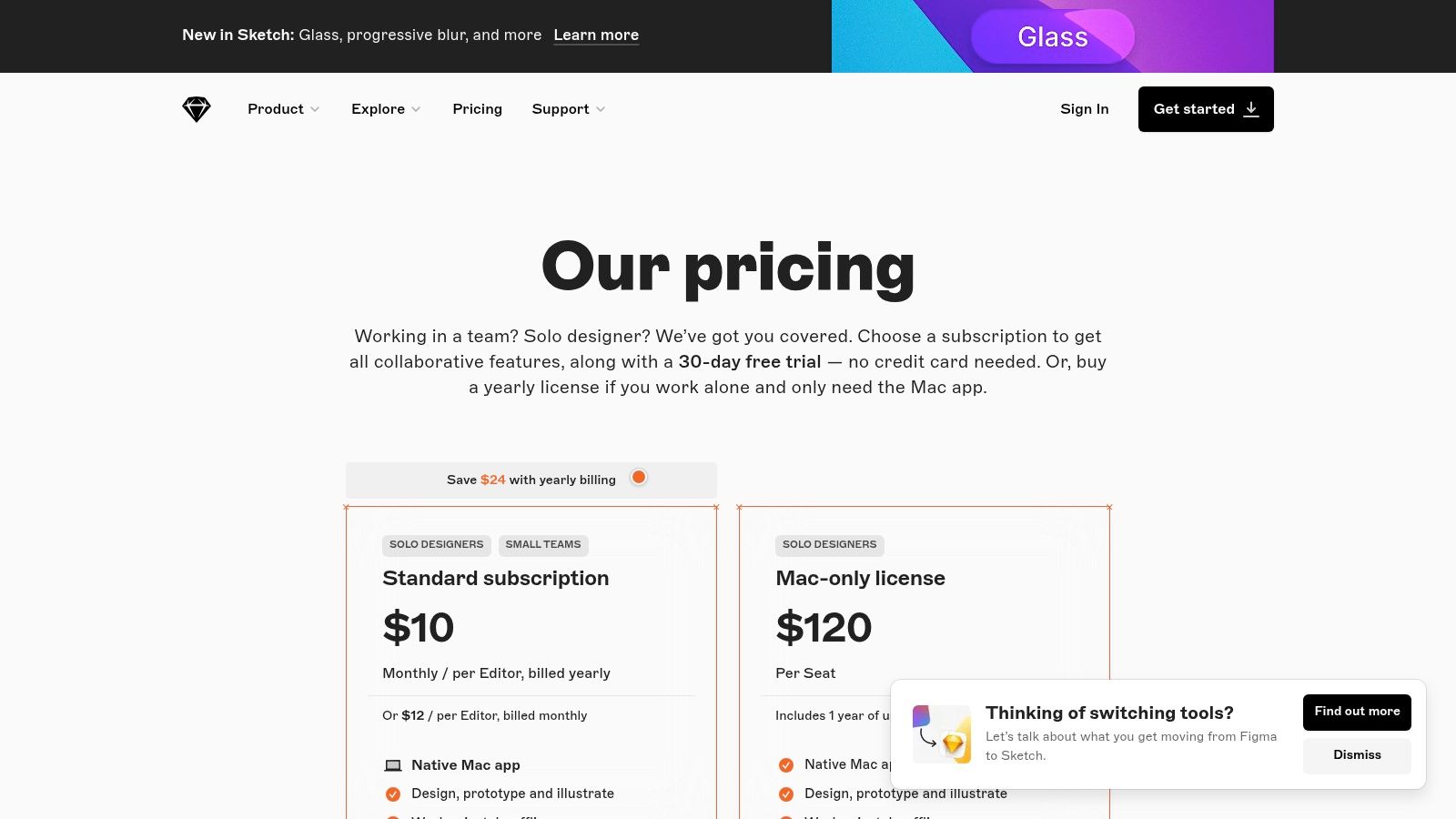
Its strength lies in its native performance and robust vector editing tools, which make it ideal for leveraging official resources like Apple’s iOS UI kits. Designers can build entire app flows, test them directly on an iPhone with the Sketch Mirror app, and export production-ready assets, including flawless App Store screenshots.
Key Features and Use Cases
- End-to-End iOS Design: Use Sketch to design your app’s entire UI, from initial wireframes to final pixel-perfect mockups. Its native macOS performance makes handling complex files smooth and efficient.
- Live Device Previews: With the Sketch Mirror companion app, you can preview your designs on an actual iPhone or iPad in real-time. This is invaluable for checking touch targets, font sizes, and color accuracy on the target device.
- High-Converting App Store Assets: Combine your final UI screens with device frames within Sketch to create compelling and accurate visuals. This process gives you full control over shadows, backgrounds, and text overlays for App Store screenshot sets that drive downloads.
Pricing and Access
- Cost: Subscription-based. A Standard plan costs $10 per editor/month (billed annually) or $12 monthly.
- Requirements: The editor is a macOS-only application. A subscription is needed for full editing and collaboration features.
| Pros | Cons |
|---|---|
| Mature iOS Design Workflows: Optimized for Mac users. | Editing Limited to macOS: Restricts cross-platform design teams. |
| Strong Plugin Ecosystem: Extends functionality greatly. | Collaboration Requires Subscription: Web viewer is free but limited. |
| Offline Capability: Work on your files anywhere. | Pricing Less Transparent: Website requires some navigation to find. |
Actionable Insight: Use Sketch’s "Symbols" feature to create a master App Store screenshot template. Make the device frame and background static elements and create a Symbol for the screen content. This allows you to quickly swap out different app screens across all your screenshot layouts simultaneously, ensuring consistency and saving hours of work.
Website: https://www.sketch.com/pricing/
5. Framer
While many tools create static images, Framer excels at building fully interactive, web-based prototypes that feel like real applications. It bridges the gap between design and development, making it one of the most powerful mockup apps for iPhone when user experience and animation are critical. Framer’s AI-powered features and seamless web publishing allow you to go from concept to a testable, shareable prototype faster than ever.
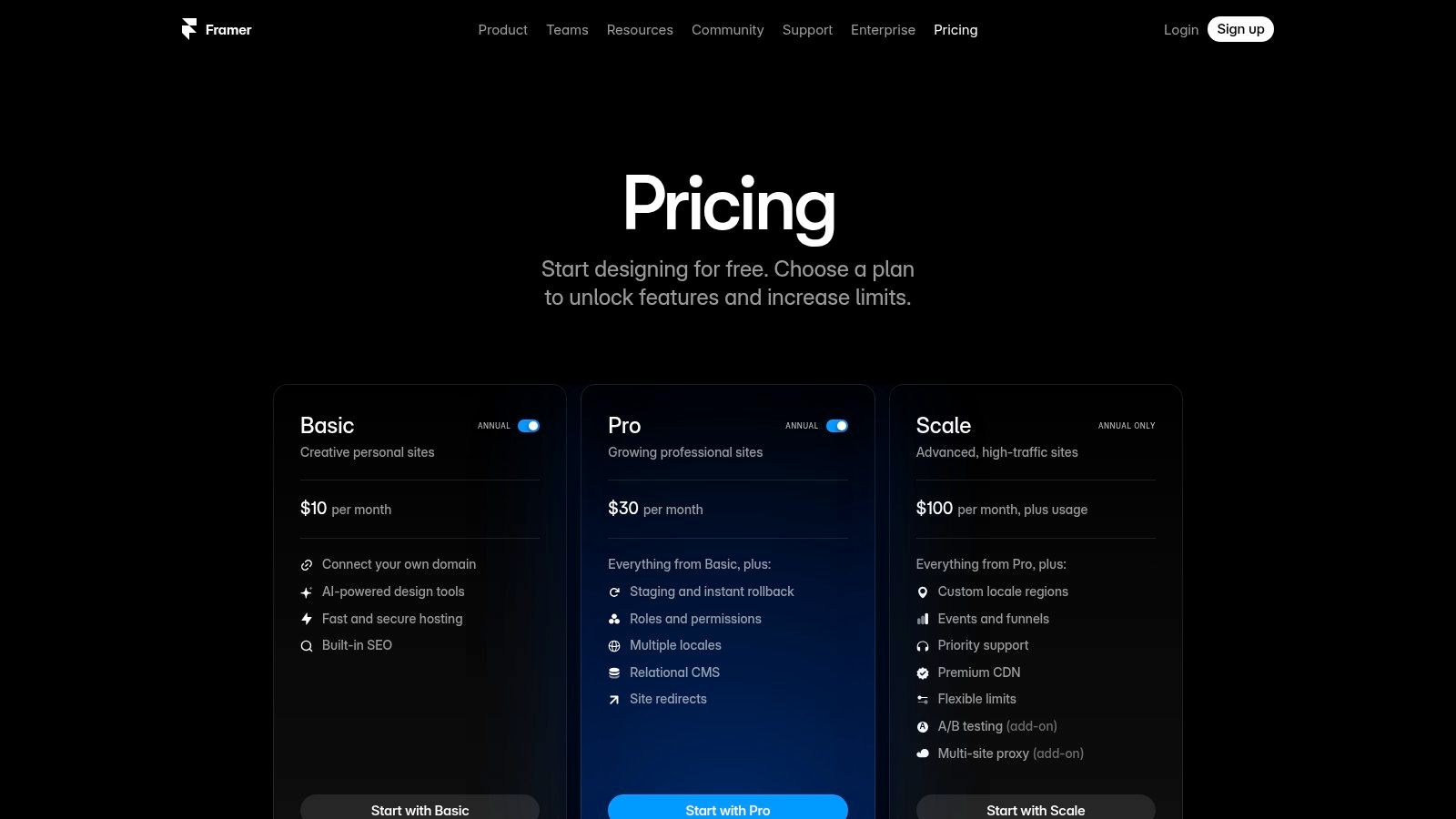
Its strength lies in creating high-fidelity mockups with complex animations, transitions, and logic that mimic a native iOS app. This makes it invaluable for user testing and securing stakeholder buy-in before committing to code, as users can interact with the mockup directly on their iPhones via a simple link.
Key Features and Use Cases
- Interactive App Demos: Build clickable prototypes that demonstrate app flows, from onboarding to checkout. Share a live link with investors or early users to get feedback on a tangible product experience.
- User Experience Testing: Create realistic animations and transitions to test usability and user delight. The live preview on an iPhone provides an authentic testing environment.
- Landing Pages and Microsites: Beyond mockups, Framer can publish your design as a live website, perfect for creating a marketing page to showcase your app and capture pre-launch interest.
Pricing and Access
- Cost: A generous free plan is available for personal projects. Paid plans (Mini, Basic, Pro) start at a low monthly cost and scale up for teams and advanced features.
- Requirements: Framer is a web-based tool, so all you need is a modern browser.
| Pros | Cons |
|---|---|
| High-Fidelity Interaction: Unmatched animation and interactivity. | Web-First Design: Its approach differs from traditional vector tools. |
| Fast Sharing: Instantly publish and share prototypes via a link. | Learning Curve: Advanced features can take time to master. |
| All-in-One Platform: Design, prototype, and publish from one tool. | Gated Features: Some advanced capabilities require paid tiers. |
Actionable Insight: Use Framer to create an interactive demo of your app's core feature. Publish it and share the link on social media or with your email list to gather authentic user feedback. This live mockup is far more engaging than static screenshots for early-stage validation and can help boost conversions.
Website: https://www.framer.com/pricing
6. Proto.io
While many tools create static images, Proto.io is a dedicated prototyping platform that brings iPhone mockups to life. It excels at building fully interactive, high-fidelity prototypes that look and feel like a real application, making it one of the most powerful mockup apps for iPhone when user flow and interaction are key. Instead of just showing a screen, Proto.io lets you demonstrate the entire user journey.
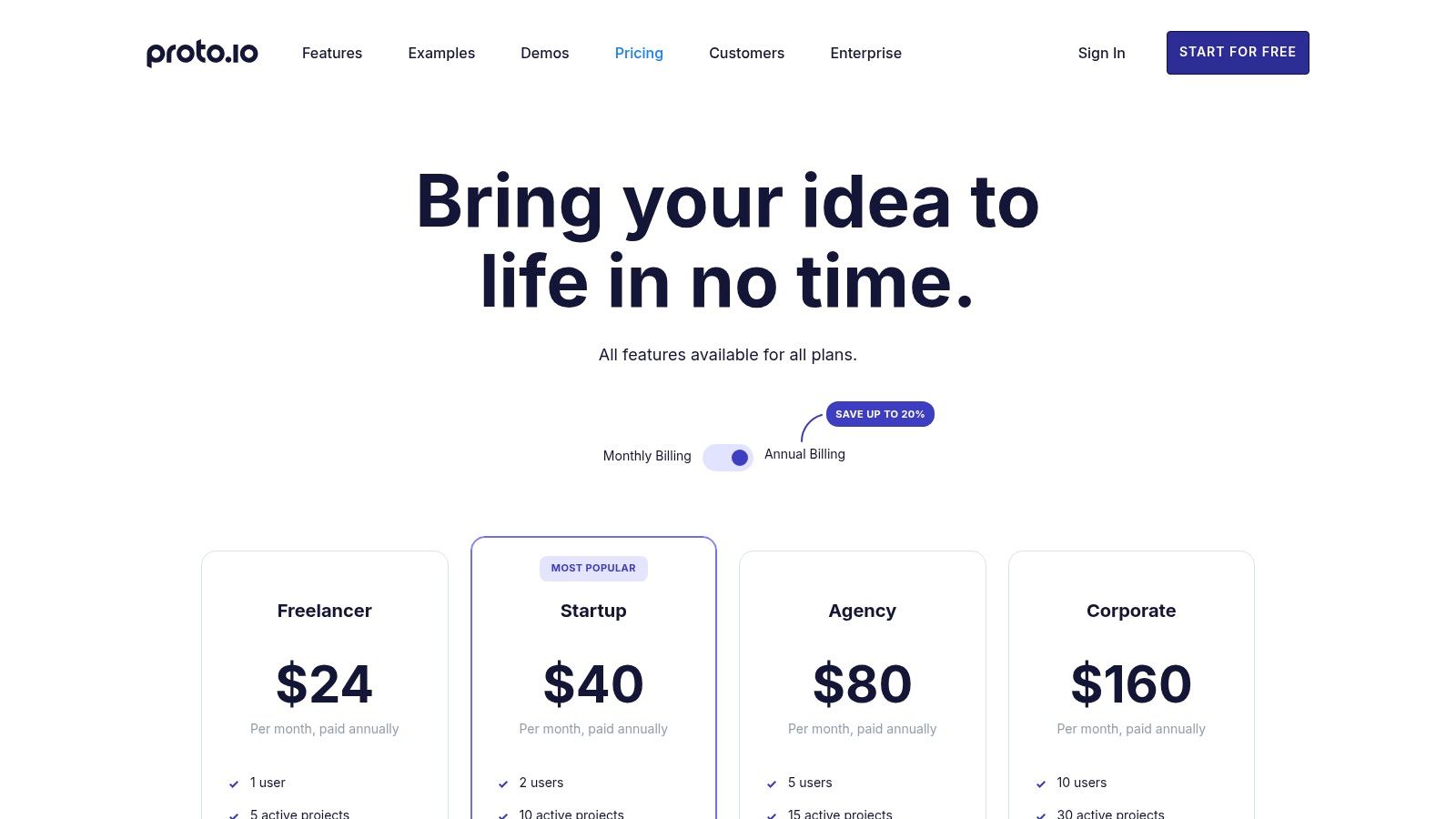
It offers a drag-and-drop environment where you can import designs from Sketch, Figma, or Photoshop and add interactions, animations, and transitions. The final output is a clickable prototype wrapped in a native iPhone device frame, perfect for realistic user testing and stakeholder presentations.
Key Features and Use Cases
- Interactive App Demos: Create shareable, clickable prototypes that allow users to navigate through your app’s flow. This is ideal for validating a concept before writing a single line of code.
- User Testing and Feedback: Share a link to a live prototype to gather actionable feedback. Users can interact with the mockup on their own iPhones for a genuine testing experience.
- Animated App Store Previews: Export screen recordings of your interactive prototype to create compelling video previews for the App Store, showcasing key features and animations in a dynamic way.
Pricing and Access
- Cost: Paid plans start at $24/month (billed annually) for a single user. A full-featured 15-day free trial is available.
- Requirements: Proto.io is a web-based platform, so no software installation is needed. Discounts are available for students and non-profits.
| Pros | Cons |
|---|---|
| Purpose-built for prototyping: Rich interaction tools. | Separate subscription: An added tool and cost in the stack. |
| Imports from design tools: Integrates with Figma/Sketch. | Focus is on prototyping: Not a visual design tool itself. |
| Straightforward sharing: Easy to get stakeholder feedback. | Steeper learning curve: More complex than static mockup tools. |
Actionable Insight: Use Proto.io to build a short, interactive walkthrough of your app's core onboarding flow. Record a screen capture of this interaction to use as an engaging video for your App Store product page, which can significantly boost user understanding and conversions.
Website: https://proto.io/en/pricing/
7. ProtoPie
While many tools create static visuals, ProtoPie excels at building high-fidelity interactive prototypes that feel like real applications. This platform is less about creating a single static image and more about crafting a dynamic user experience. It's one of the most powerful mockup apps for iPhone when you need to demonstrate complex gestures, animations, and sensor-based interactions, bringing your app concept to life before a single line of code is written.
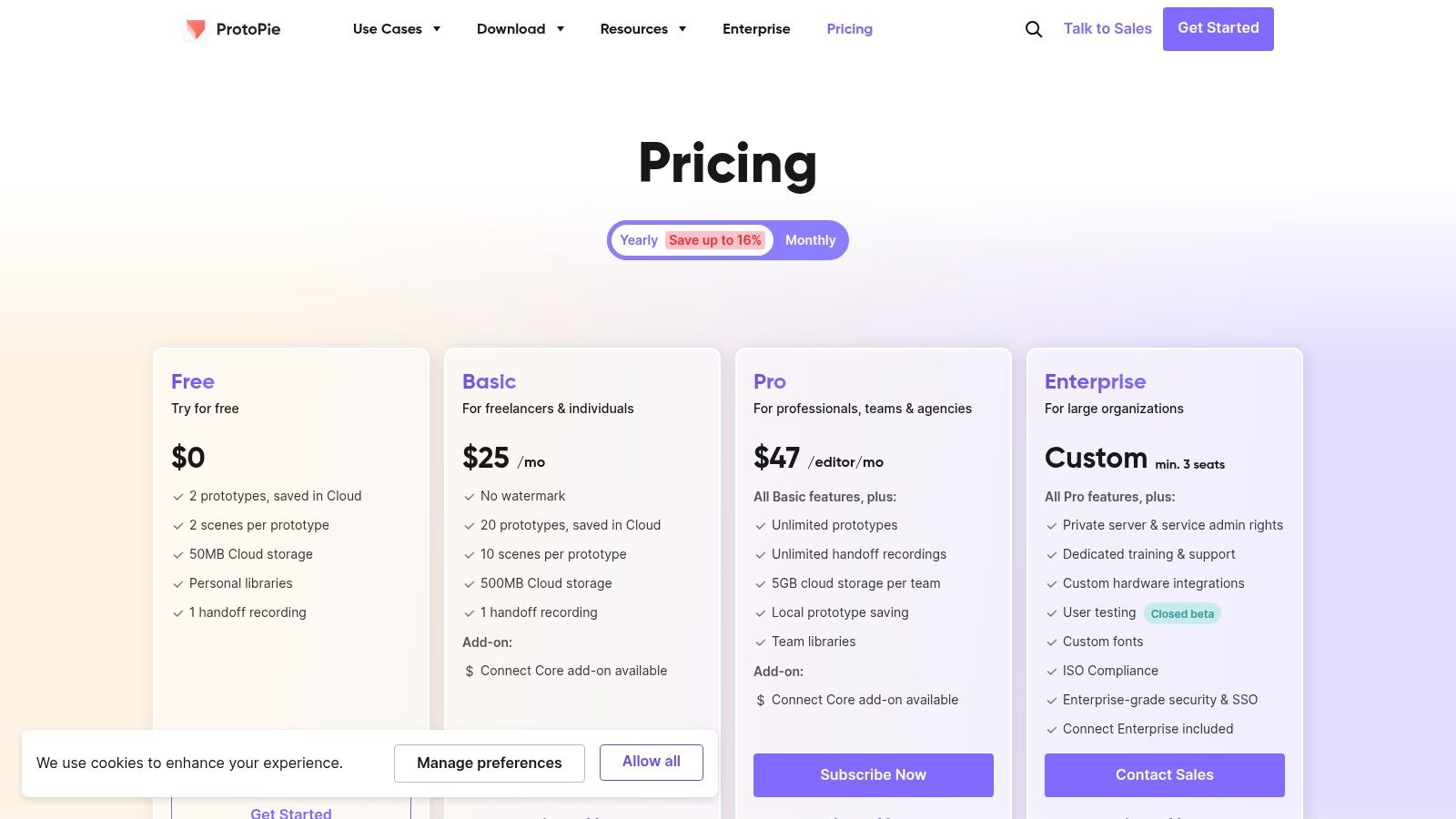
ProtoPie uses a conceptual model that is easy to grasp, allowing designers to link triggers (like a tap or swipe) to responses (like moving or scaling an object) without coding. Its strength lies in building realistic user flows that can be tested directly on an iPhone, complete with haptic feedback and access to device sensors.
Key Features and Use Cases
- Realistic User Testing: Create prototypes with complex logic, variables, and multi-device communication. This allows for user testing scenarios that are indistinguishable from a finished app, providing invaluable pre-development feedback.
- Complex Animation Mockups: Demonstrate sophisticated micro-interactions and screen transitions that are difficult to convey with static images. This is perfect for impressing stakeholders or providing developers with a precise animation blueprint.
- Interactive App Store Previews: Record a seamless screen capture of your interactive prototype. This video can be used as a highly engaging App Store preview that showcases your app’s dynamic functionality far better than static screenshots.
Pricing and Access
- Cost: A free tier is available with limitations. Paid plans (Pro and Enterprise) unlock advanced features like offline access, team libraries, and unlimited prototype saving.
- Requirements: Requires downloading the desktop application for macOS or Windows and the companion player app for iOS.
| Pros | Cons |
|---|---|
| Near-Native Feel: Prototypes feel real with gestures. | Steeper Learning Curve: More complex than simple mockup tools. |
| Scales for Teams: Collaboration features for any size. | Paid Plans Needed: Full benefits require a subscription. |
| Unlimited Prototypes: The Pro tier has no project limits. | Overkill for Static Mockups: Not ideal for basic screenshots. |
Actionable Insight: To create a compelling App Store video, build your app’s core user journey in ProtoPie. Use screen recording software to capture a smooth, flawless run-through of the prototype on your computer or directly on an iPhone. This creates a professional-grade video that highlights your app’s best interactive features and boosts conversions.
Website: https://www.protopie.io/plans
8. Mockuuups Studio
For marketers and designers who need to create polished, realistic scenes with minimal effort, Mockuuups Studio is a powerhouse. It functions as a dedicated mockup generator with a massive, high-quality library of over 4,800 scenes, making it one of the most comprehensive mockup apps for iPhone available. Its main strength lies in its speed, allowing users to simply drag and drop an app screen and instantly see it rendered across hundreds of device mockups.
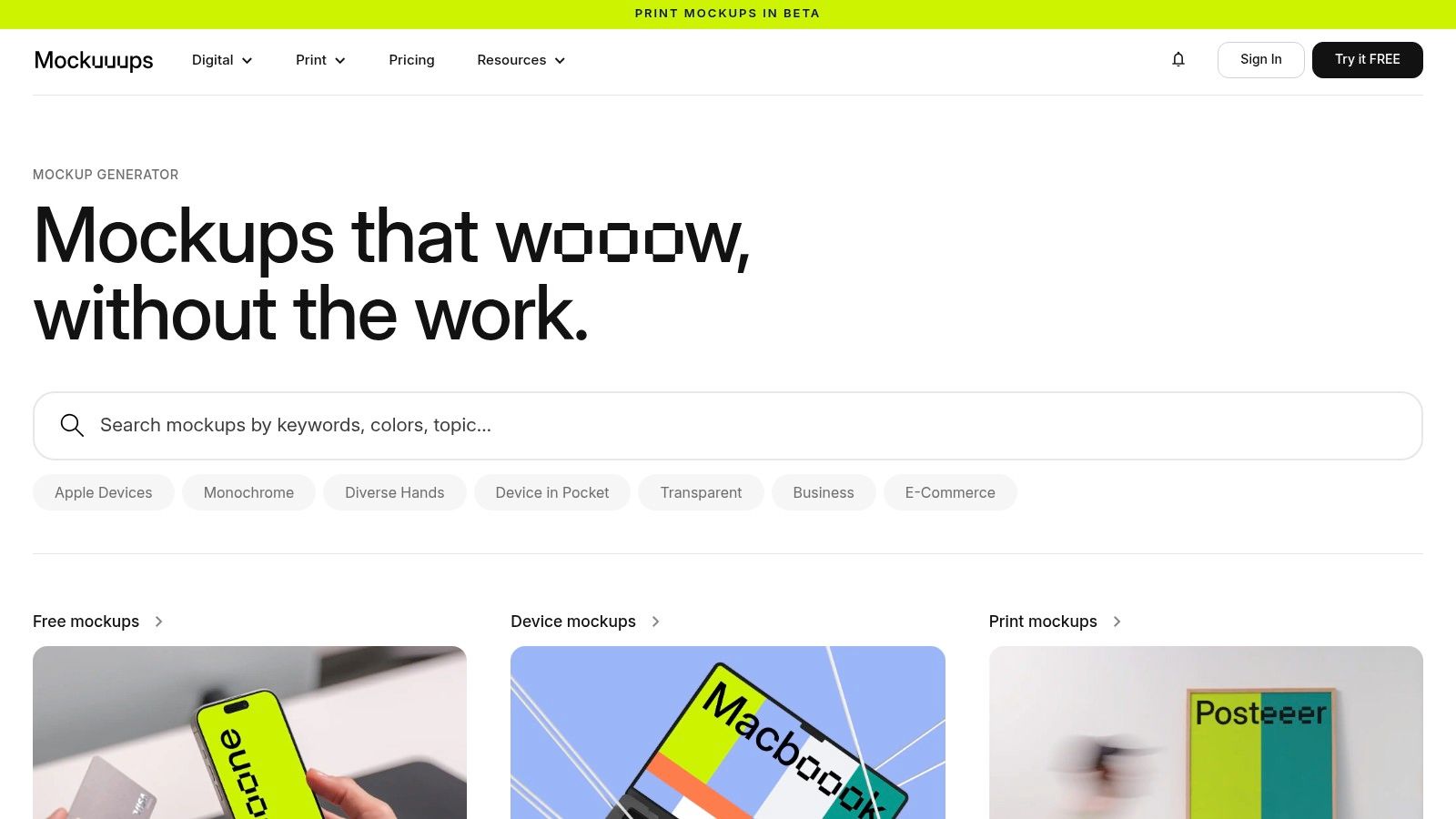
The platform offers standalone desktop apps for Mac, Windows, and Linux, but its Figma and Adobe Express plugins are what truly streamline the design workflow. This integration lets designers generate perfect mockups without ever leaving their primary design tool, saving significant time when creating App Store screenshots or marketing assets. For more in-depth guidance on creating compelling visuals, you can learn more about crafting excellent mobile app mockups.
Key Features and Use Cases
- High-Volume Marketing Content: Quickly generate a full suite of promotional images for social media, ads, or blog posts by dropping one screen into the app and exporting dozens of different scenes.
- Seamless Figma Workflow: Use the Figma plugin to select a frame and instantly apply it to any mockup in the Mockuuups Studio library. This is perfect for rapidly iterating on App Store visuals.
- Portfolio and Presentation Visuals: The diverse collection of real-life settings helps designers present their UI work in a context that feels tangible and professional to clients and stakeholders.
Pricing and Access
- Cost: Offers a limited free plan (with attribution required). Premium plans start at $18 per month per user, unlocking the full library and commercial licensing.
- Requirements: Free tier has usage limits. Full access requires a paid subscription. Student and teacher discounts are available.
| Pros | Cons |
|---|---|
| Extremely Fast: Drag-and-drop workflow generates mockups instantly. | Subscription Required: Most valuable content is behind a paywall. |
| Huge Scene Library: Over 4,800 diverse and professional mockups. | Limited Functionality: Solely for mockups, not UI design or editing. |
| Figma Integration: Powerful plugin streamlines the design process. | Free Plan Limitations: Requires attribution and has content limits. |
Actionable Insight: Use the filtering feature within Mockuuups Studio to narrow down scenes by device, background (e.g., isolated, transparent), or even hand gender. This helps you quickly find the perfect context for your App Store screenshots, ensuring they resonate with your target audience and look professional.
Website: https://mockuuups.studio/
9. Placeit by Envato
Placeit by Envato is an all-in-one creative powerhouse, offering one of the most extensive libraries of drag-and-drop mockup templates available online. It stands out by simplifying the creation process entirely, removing the need for any design software. This platform is more than just a tool for generating iPhone mockups; it’s a complete solution for creating marketing assets, from App Store screenshots to social media videos.
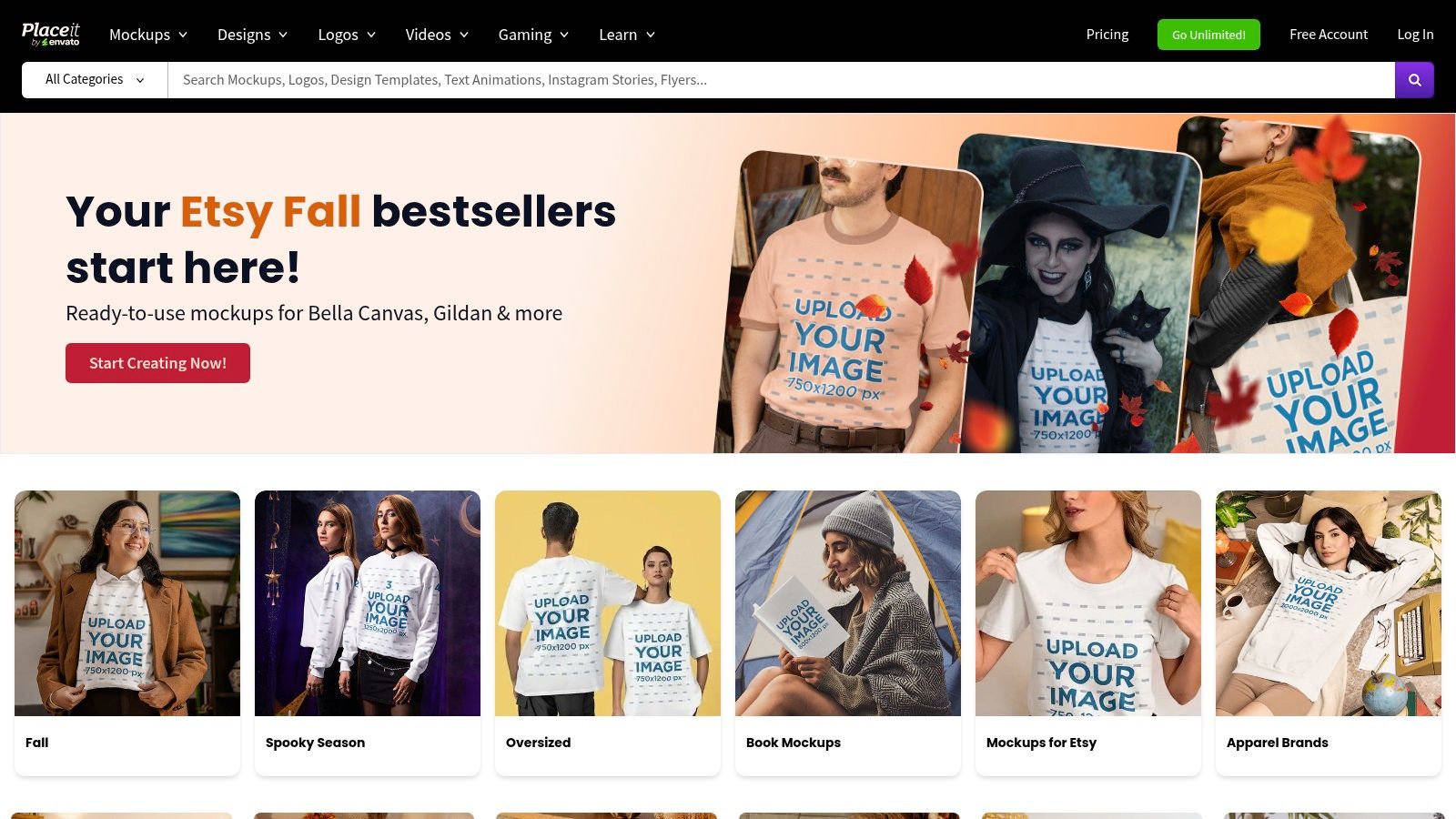
Its core strength lies in its sheer volume and variety, featuring thousands of photorealistic scenes with diverse models, settings, and devices. You simply upload your screenshot, and Placeit handles the rest, generating a high-resolution image or video in seconds.
Key Features and Use Cases
- High-Volume Marketing Content: Quickly generate a month's worth of social media content by placing your app screenshot into dozens of different lifestyle scenes, from a user at a cafe to a professional in an office.
- App Store Screenshot Sets: Use the multi-device templates or screenshot sequencers to build a cohesive and persuasive set of images for your App Store or Google Play listing, highlighting key features in a visually engaging way.
- Video Mockups for Ads: Create short, animated mockups showing your app in use on an iPhone screen. These are perfect for social media video ads or adding a dynamic element to your website’s landing page.
Pricing and Access
- Cost: Offers individual mockups (around $7.95), a monthly subscription ($14.95/month), or an annual subscription ($89.69/year) for unlimited downloads. Some templates are available for free.
- Requirements: A free account is needed to download free templates; a subscription is required for unlimited premium assets.
| Pros | Cons |
|---|---|
| Huge Library: Massive selection of photo and video mockups. | Flattened Exports: Final downloads are PNGs, not layered PSDs. |
| No Software Needed: Entirely browser-based and very fast. | Limited Customization: Less control compared to Photoshop mockups. |
| Unlimited Downloads: Subscription offers incredible value. | Inconsistent Pricing: Promotions can alter checkout prices. |
Actionable Insight: Use Placeit’s video mockup templates to create a short, looping video for your App Store product page. Apple supports app previews, and a professionally rendered video mockup can significantly boost user engagement and conversions by showing the app in a real-world context.
Website: https://placeit.net
10. Smartmockups
For marketers and designers who need high-quality iPhone mockups without the complexity of traditional design software, Smartmockups offers a streamlined, web-based solution. Now deeply integrated with Canva, it excels at transforming a simple screenshot into a professional marketing asset in just a few clicks. This platform is one of the most accessible mockup apps for iPhone, prioritizing speed and ease of use over granular customization.
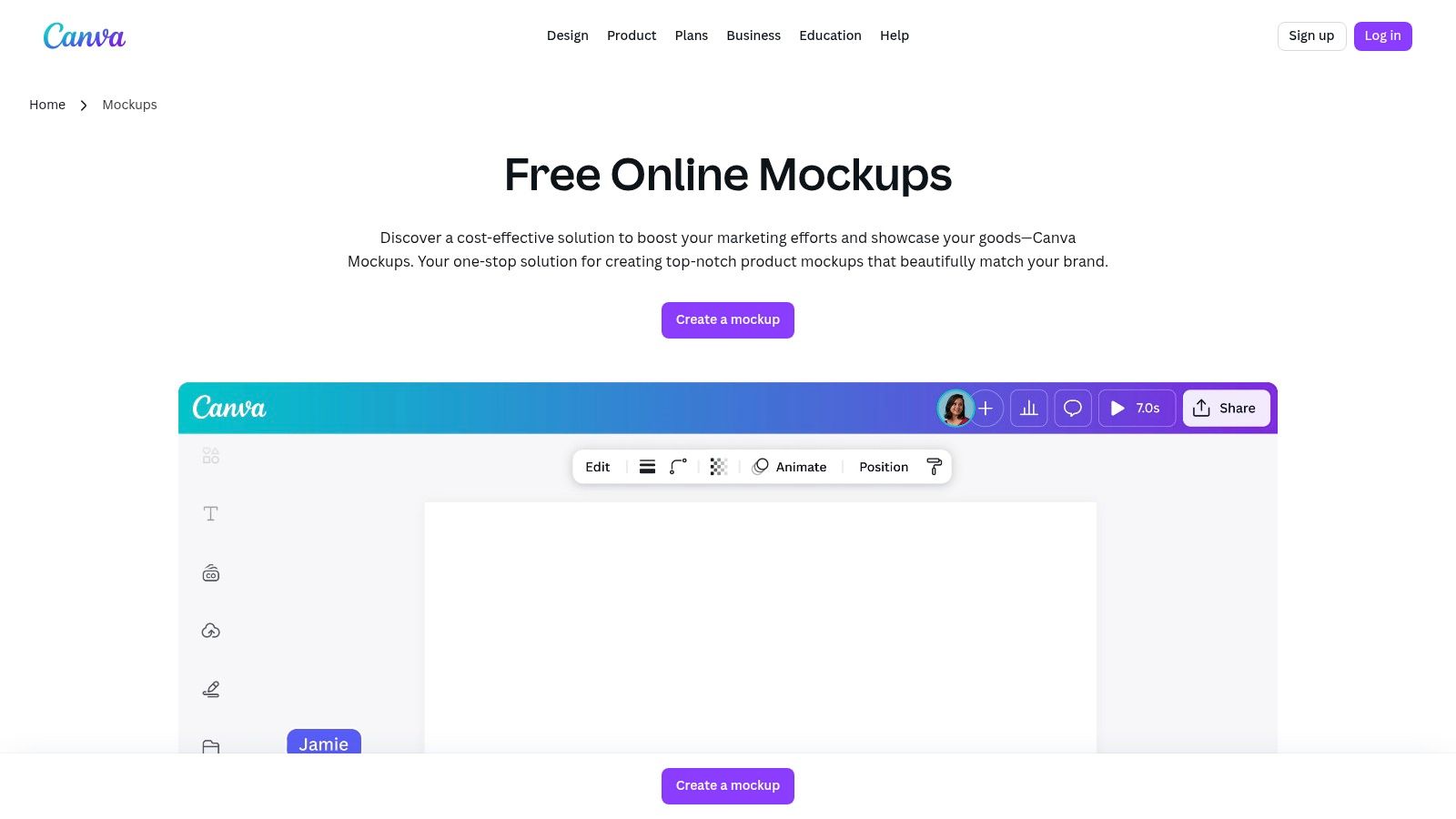
Its core strength lies in its simple drag-and-drop interface. You can upload your app screen, and the tool automatically places it onto a variety of iPhone models in different settings, from isolated device renders to lifestyle photos. The entire process is intuitive, making it ideal for creating social media graphics or website hero images quickly.
Key Features and Use Cases
- Instant Marketing Visuals: Quickly generate visuals for ad campaigns, blog posts, or social media. Upload your design, pick an iPhone scene, and export a ready-to-use image.
- Canva Integration: As a Canva app, Smartmockups allows users to create and insert polished mockups directly into their Canva designs, streamlining the workflow for creating comprehensive marketing materials.
- App Store Asset Creation: Use the clean, isolated device mockups to frame your UI for App Store screenshots. This helps create a consistent and professional look for your product page, which can help boost conversions.
Pricing and Access
- Cost: Many features are available for free, especially within Canva. Access to the full premium library requires a Smartmockups Pro plan or a Canva Pro subscription.
- Requirements: A free account is needed to start. Premium features are tied to a subscription.
| Pros | Cons |
|---|---|
| Extremely Easy to Use: The workflow is fast and intuitive. | Limited Customization: Fewer options for adjusting scenes and shadows. |
| Strong Canva Integration: Perfect for existing Canva users. | Smaller Library: Fewer unique scenes than dedicated mockup specialists. |
| Clear Commercial Licensing: Safe to use for marketing. | Standalone Pricing: Less transparent if not using through Canva. |
Actionable Insight: Use Smartmockups directly within Canva to build your App Store screenshots. You can create a design, add your text overlays and captions, then use the Smartmockups app to drop your UI into a clean iPhone frame all within one ecosystem. For a guide on getting your screens ready, you can learn more about how to upload a screenshot.
Website: https://smartmockups.com
11. Creative Market
For designers who want complete ownership and deep customization, Creative Market is an essential marketplace. It is not a self-contained app but a vast collection of downloadable iPhone mockup files created by independent designers. This platform offers thousands of high-quality assets in PSD, Figma, and Sketch formats, providing an incredible diversity of styles from photorealistic scenes to minimalist clay models.

The key difference from subscription-based mockup apps for iPhone is the one-time purchase model. You buy a specific mockup template and can reuse it indefinitely, making it a cost-effective solution for establishing a consistent brand aesthetic across all marketing materials. The templates often come with layered files and Smart Objects, allowing for granular control over shadows, reflections, and device colors.
Key Features and Use Cases
- Brand-Specific Marketing: Purchase a unique mockup pack that aligns with your brand’s visual identity. Use these templates repeatedly for social media posts, email newsletters, and website banners to maintain a cohesive look.
- High-Converting App Store Screenshots: Find distinctive, lifestyle-focused mockups that show your app in a real-world context. Combining these with compelling feature callouts can significantly boost app store conversion rates by helping users visualize the app in their lives.
- Diverse Aesthetic Exploration: Experiment with different styles like isometric, 3D, or clay mockups to create visually striking presentations for investor pitches or new feature announcements.
Pricing and Access
- Cost: Varies per product. Prices range from a few dollars to over $100 for extensive bundles, with frequent sales.
- Requirements: Requires design software like Adobe Photoshop, Figma, or Sketch to edit the purchased files.
| Pros | Cons |
|---|---|
| Complete File Ownership: Buy once, use forever. | Quality Varies: Must vet individual sellers and read reviews. |
| Massive Variety: Thousands of styles from countless artists. | DIY Editing: Requires design software and some skill to use. |
| Cost-Effective for Long Term: Cheaper than ongoing subscriptions. | Can Be Expensive: Costs can add up if you need many styles. |
Actionable Insight: Before purchasing, use Creative Market's search filters for your specific iPhone model (e.g., "iPhone 16 Pro mockup") and your preferred software ("Figma"). Always check the file previews and read user reviews to ensure the template is high-resolution and well-organized for easy editing.
Website: https://creativemarket.com/
12. Envato Elements
Envato Elements is not just a mockup tool but a vast creative subscription service, making it a powerhouse for marketing teams and agencies. Instead of purchasing individual assets, a single subscription provides unlimited access to a massive library of high-quality iPhone mockup templates in PSD and other formats. This makes it one of the most cost-effective mockup apps for iPhone users who also need stock photos, videos, and graphics for a comprehensive app launch.
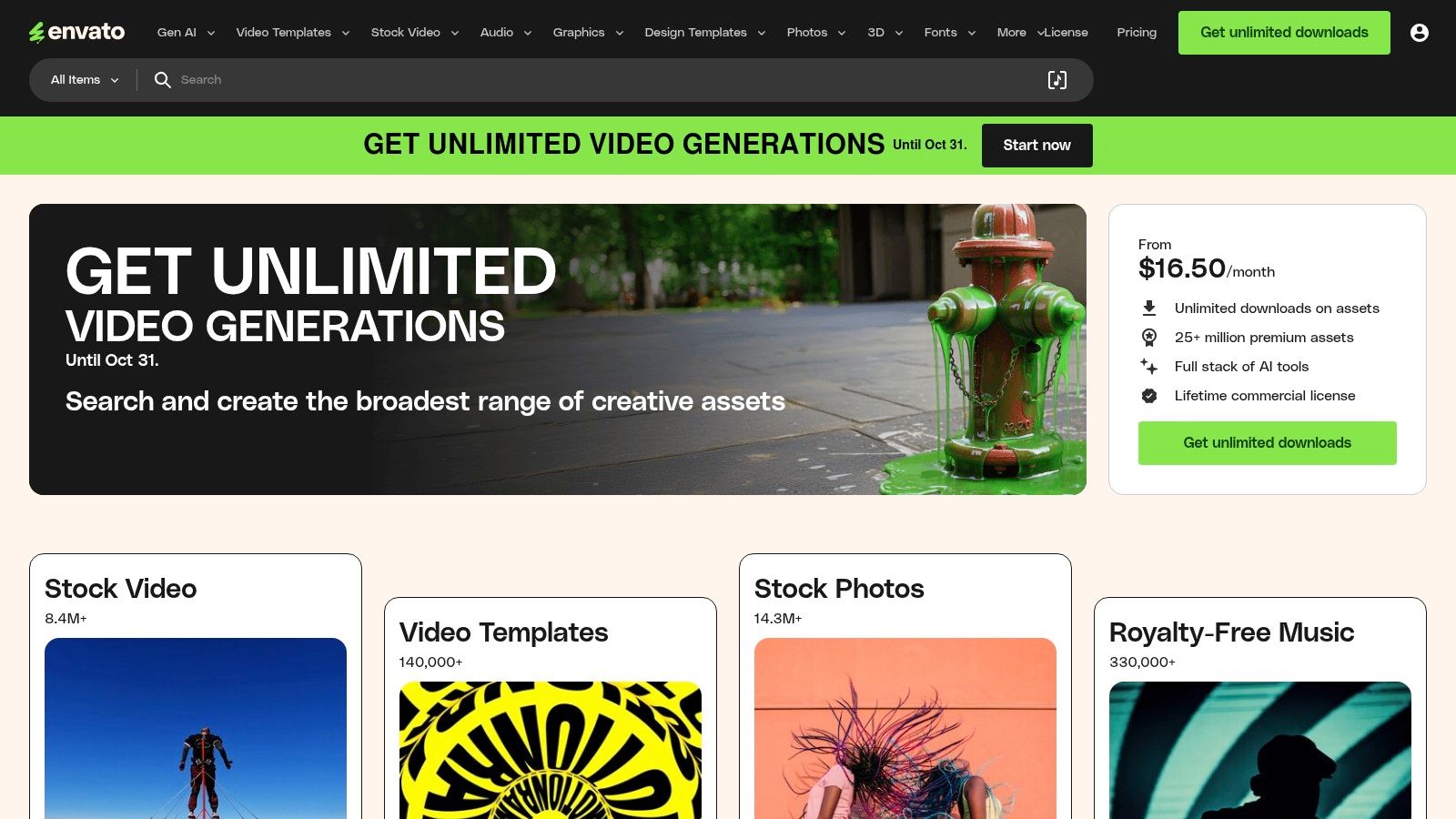
The platform offers thousands of professionally designed device scenes, from clean studio shots to dynamic lifestyle settings. You can find everything needed to craft compelling App Store screenshots, social media ads, and website hero images, all covered by a simple commercial license.
Key Features and Use Cases
- Comprehensive Marketing Campaigns: Download an iPhone mockup for your App Store visuals, a video template for a promotional ad, and background music for a tutorial all from one place. This streamlines the creative workflow for a full-scale launch.
- Diverse Styles: The extensive library ensures you can find mockups that match your app’s brand identity perfectly, whether it’s minimalist, corporate, or playful. Use the search filters to find exactly what you need.
- Cost-Effective Asset Production: Agencies and solo founders can produce a high volume of marketing materials without incurring per-asset fees, maximizing the return on investment.
Pricing and Access
- Cost: Subscription-based, starting at $16.50/month (billed annually). Monthly plans are also available.
- Requirements: An active subscription is required to download and license assets. Student discounts are available.
| Pros | Cons |
|---|---|
| Excellent Value: Unlimited downloads of millions of assets. | Subscription-Dependent: Licensing is tied to an active plan. |
| Simple Licensing: One commercial license for all items. | Variable Quality: Requires some curation to find the best assets. |
| Huge Variety: More than just mockups, includes video, audio, etc. | Requires Photoshop: Most templates are PSD files needing software. |
Actionable Insight: When searching for iPhone mockups, use specific keywords like "iPhone 15 Pro lifestyle" or "clay iPhone mockup minimal" to narrow down results. Download a handful of versatile templates and create a "brand kit" in Photoshop where you can quickly swap in new screenshots for consistent marketing visuals.
Website: https://elements.envato.com
Mockup App Features & Pricing Comparison
| Product | Core Features / Characteristics | User Experience / Quality ★★★★☆ | Value Proposition 💰 | Target Audience 👥 | Unique Selling Points ✨ |
|---|---|---|---|---|---|
| 🏆 ScreenshotWhale | Pro templates for latest devices, AI-powered 100+ language i18n | Intuitive drag-and-drop, ASO best practices | Scalable plans; API automation | Mobile devs, marketers, design teams | AI translations, device-specific mockups, API support |
| Apple Design Resources | Official iOS UI kits, bezels, icon templates | High accuracy, canonical Apple assets | Free access | iOS designers, marketers | Direct from Apple; up-to-date design assets |
| Figma | Browser-based UI design, prototyping, official Apple kits | Collaborative, versioning, plugin-rich | Flexible plans; free tier available | Designers, teams, prototypers | Community marketplace, interactive prototyping |
| Sketch | macOS UI design app, prototyping, native iPhone preview | Mature workflows, strong plugin ecosystem | Paid subscription; discounts available | macOS iOS UI designers | Native preview app, offline capabilities |
| Framer | Web-based interactive prototyping, AI features | Fast sharing, roles/permissions | Multiple tiers, including free | Solo designers to enterprises | Advanced animations, A/B testing options |
| Proto.io | Drag-and-drop mobile prototyping with device previews | Easy sharing & exports | Clear team pricing, 15-day trial | App prototypers, educators | Import from Sketch/Figma, HTML/PNG/PDF export |
| ProtoPie | High-fidelity interaction prototyping for desktop | Near-native gestures, cloud sharing | Paid tiers; free tier limited | Advanced prototypers, enterprises | Complex interactions, hardware integrations |
| Mockuuups Studio | Thousands of device mockups, Figma plugin | Fast drag-drop, updated iPhone scenes | Subscription paywall for full access | Marketers, designers | Huge real-life scenes, commercial license included |
| Placeit by Envato | Extensive iPhone mockup & marketing templates | Large library, fast exports | Subscription; monthly free templates | Marketers, social media managers | Multi-template content, Printify integration |
| Smartmockups | Simple web mockup generator, Canva integration | Very easy workflow | Pricing less transparent; via Canva | Canva users, quick graphic makers | Canva app integration, commercial licenses |
| Creative Market | Marketplace for layered iPhone mockup files | Varies by seller quality | One-off purchases; sales available | Designers needing editable assets | Deep editing, ownership of files |
| Envato Elements | Unlimited mockups & assets with subscription | Large asset library | Affordable subscription; commercial license | Frequent asset users, marketers | Unlimited downloads, multi-asset library |
Choosing the Right Tool to Maximize Your App Store Growth
Navigating the landscape of iPhone mockup apps can feel overwhelming, but the journey to exceptional App Store visuals begins with clarity on your specific needs. As we have explored, the ideal tool is not a one-size-fits-all solution; it is a strategic choice tied directly to your workflow, technical skills, and ultimate marketing goals. The right application empowers you to transform generic screen captures into a compelling visual narrative that drives conversions and accelerates growth.
Synthesizing Your Options
The tools covered in this guide span a wide spectrum. On one end, you have dedicated design platforms like Figma and Sketch, which offer unparalleled creative freedom. These are the top choices for design-centric teams who need to build custom, pixel-perfect layouts from scratch, leveraging extensive plugin ecosystems and collaborative features. However, they demand a steeper learning curve and a significant time investment to master for creating high-converting app store screenshots.
On the other end, template-driven generators like Mockuuups Studio and Placeit provide incredible speed and simplicity. They are perfect for marketers and founders who need to produce a high volume of professional-looking visuals for social media, ad campaigns, or landing pages with minimal design effort. Their limitation often lies in the lack of customization needed to truly stand out on the competitive App Store.
Aligning Your Tool with Your Goals
Selecting the best of the many mockup apps for iPhone requires a clear assessment of your primary objective.
- For Maximum Creative Control: If your team lives and breathes design, sticking with Figma or Sketch and utilizing community plugins or templates from Creative Market offers the most flexibility. This path allows you to craft a unique brand identity without creative constraints.
- For Rapid Marketing Visuals: When speed is the priority for content marketing or ad creatives, Placeit or Smartmockups will be your most efficient allies. Their vast libraries allow you to generate dozens of mockups in minutes.
- For App Store Conversion Optimization: If your main goal is to boost downloads and improve your App Store presence, a specialized tool is non-negotiable. Platforms built specifically for this purpose integrate ASO best practices, localization features, and conversion-focused templates directly into the workflow.
Ultimately, the most critical takeaway is to move beyond static, uninspired screenshots. Your App Store page is your digital storefront. A polished, persuasive, and professional presentation is essential for convincing potential users to tap "Get." By investing in the right tools and strategy to create high-quality iPhone mockups, you are making a direct and powerful investment in your app's long-term success and profitability.
Ready to create stunning, high-converting App Store screenshots in minutes without the design complexity? ScreenshotWhale is built specifically for app developers and marketers who need to produce professional, localized visuals that drive downloads. Try ScreenshotWhale today and see how our specialized templates and streamlined workflow can elevate your app’s storefront and accelerate your growth.